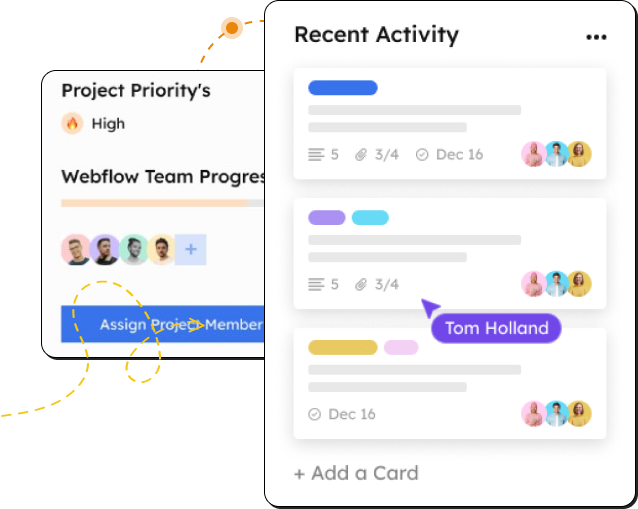Expiration Reminder + Workday Integration for Reliable Compliance
.webp)
Overview
AVAILABLE WITH THE PLAN
Spreadsheets break, people forget, audits come fast. That mix puts licenses and compliance training at risk, jeopardizing overall compliance efforts. The Expiration Reminder and Workday integration keeps records in sync, sends smart alerts, and makes audits simple. If you manage workday employee certifications, this is a fast path to fewer gaps and cleaner data. Expect quick setup, less manual work, and fewer lapses.
What the Expiration Reminder and Workday integration does for HR and compliance
Workday stays your source of truth. Expiration Reminder reads the worker, credential, and employee training data, then handles alerts, renewals, and reports. You get automatic emails and texts when dates approach, simple approval steps, and clear dashboards.
This setup reduces missed renewals for compliance training, cuts audit prep time, and assigns clean ownership. Compliance teams see who owns what and what is due. Managers get targeted alerts only when needed. Reports are ready when auditors ask. The result is less chasing, more control, and a safer operation.
The data that syncs from Workday
Typical fields include worker ID, name, job profile, location, manager, license or certificate name, ID, issued date, expiry date, and status, along with training requirements. The sync can run on a schedule. When data changes in Workday, matching records update in Expiration Reminder.
How reminders and renewals work in Expiration Reminder
Set reminder rules like 90, 60, and 30 days before expiry. Send alerts by email, SMS, or in-app. Add escalations to managers for high risk roles, such as those involving sexual harassment training or workplace violence prevention, or expired items. Owners can upload proof, mark the renewal complete, and update the new dates. Everything stays tied to the worker and the credential.
Real results you can expect
- Fewer lapses across high risk roles
- Faster onboarding with ready-to-go credential lists
- Audit-ready reports with proof on file
- Less time spent chasing people and checking spreadsheets
How to connect Expiration Reminder to Workday, step by step
Start with Workday prep, then wire the data to Expiration Reminder, map fields, and turn on alerts. Keep the scope small at first, such as one region or role. After the first sync, spot-check records and only then enable reminder policies. End with a quick test checklist so everyone trusts the data.
Checklist: right fields, correct owner, working alerts, and proof upload tested.
Prepare Workday for the sync
Create a custom report that lists active workers and needed certification fields. Include only the columns you need. Share it with an integration user for secure access. Note that Workday data often tracks completion records managed by an LMS. Validate with a small sample before you move to a full run.
Map fields in Expiration Reminder
Connect the Workday report. Map each column to the matching Expiration Reminder field. Choose a unique key, such as worker ID plus certificate type, to stop duplicates. Set a daily or hourly sync based on how often data changes.
Test, then turn on reminders
Run the first sync. Spot-check a few records across different roles and sites, such as OSHA compliance training. Create a reminder policy at 90, 60, and 30 days before expiry, with an escalation after expiry. Assign record owners. Enable reminders for that group.
Best practices to manage workday employee certifications at scale
Keep the model simple. Use clear names people understand. Keep owners obvious, one per record. Roll up the right metrics on a dashboard. When something expires, the path to fix it should be short and clear. The goal is fewer clicks and faster proof.
Standardize categories and naming
Use the same label for each certificate type across sites, such as ethical conduct. Group by role or risk level for compliance training. Tag by location or union for fast filters. Assign one clear owner to each record.
Use dashboards and reports for audits
Create a saved view for soon-to-expire items, and another for expired. Export a short report with worker, credential, and proof for auditors. Keep filters simple so managers can pull what they need without help.
Build clear renewal playbooks
List the steps, link to training that meets training requirements, and state who approves. Add an escalation rule for high risk roles. After completion, require proof upload and a quick field check before closing.
Conclusion
This integration cuts lapses, speeds audits, and trims manual work. Connect it, start with one group, and scale after you trust the flow. Your team gains time, your records stay clean, and your risk drops. Get control of workday employee certifications and keep your operation ready for the next audit.