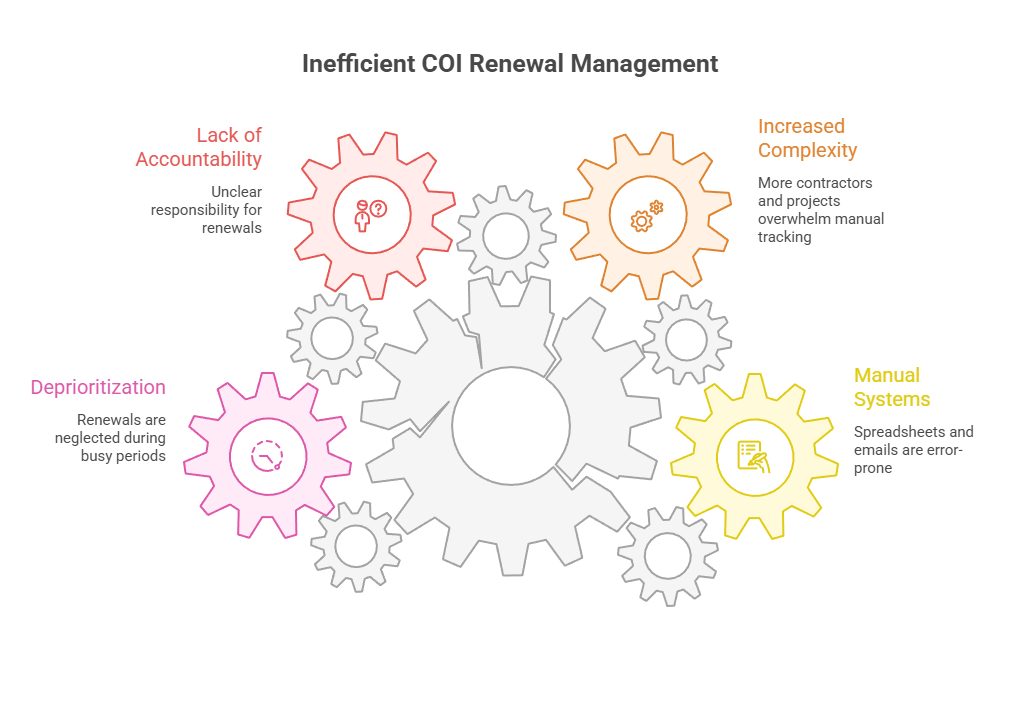Table of Contents
Why Spreadsheets Fail for Training Tracking (And How to Fix It)
The $18,000 Wake-Up Call
Marcus, a safety manager at a 150-person manufacturing plant, prided himself on organization. His Excel spreadsheet tracked every employee's forklift certification, OSHA safety training, and equipment operation licenses. He color-coded expiration dates. He set personal calendar reminders. He even spent Friday mornings reviewing upcoming renewals.
Then came the unannounced OSHA inspection. Within two hours, inspectors identified four employees operating machinery with expired safety certifications—lapses of 6, 11, 14, and 23 days. Marcus's spreadsheet hadn't failed him; he'd simply missed a few rows during his manual review. The result? $18,000 in fines, a mandatory safety audit, and a close call that could have halted production.
The hardest part for Marcus wasn't the fine. It was realizing he'd spent countless hours tracking training on spreadsheets, believing he was protecting his team and company, only to discover that manual systems create the exact risks they're meant to prevent.
His story plays out daily across healthcare facilities, construction sites, corporate HR departments, and anywhere compliance matters. Spreadsheets weren't designed for high-stakes compliance management. They're calculation tools being forced into a role they can't handle. Let's explore exactly why tracking training on spreadsheets fails—and what works instead.

Why Organizations Still Rely on Tracking Training on Spreadsheets
Before diving into the problems, it's worth understanding why spreadsheets remain the default choice for so many teams managing employee training and certifications.
The reasons seem logical at first:
- Familiarity and accessibility: Almost everyone in the corporate world is familiar with Excel or Google Sheets. They are easily accessible, there's no budget approval process, and no implementation timeline.
- Perceived low cost: Spreadsheets feel "free" (but cost a lot in time - ignoring the hidden costs of manual labor and errors). For teams just starting to formalize training tracking, the zero-dollar price tag is attractive.
- Customization flexibility: You can add columns, create your own color schemes, build formulas that match your exact workflow. Spreadsheets bend to your preferences.
- Legacy and processes: Many organizations started tracking training in spreadsheets five or ten years ago and never questioned whether there's a better way. "It's how we've always done it" becomes the default answer.
These advantages are real—but temporary. What starts as a simple three-column tracker inevitably grows into an unwieldy, error-prone system that puts compliance at risk and wastes more time than it saves.
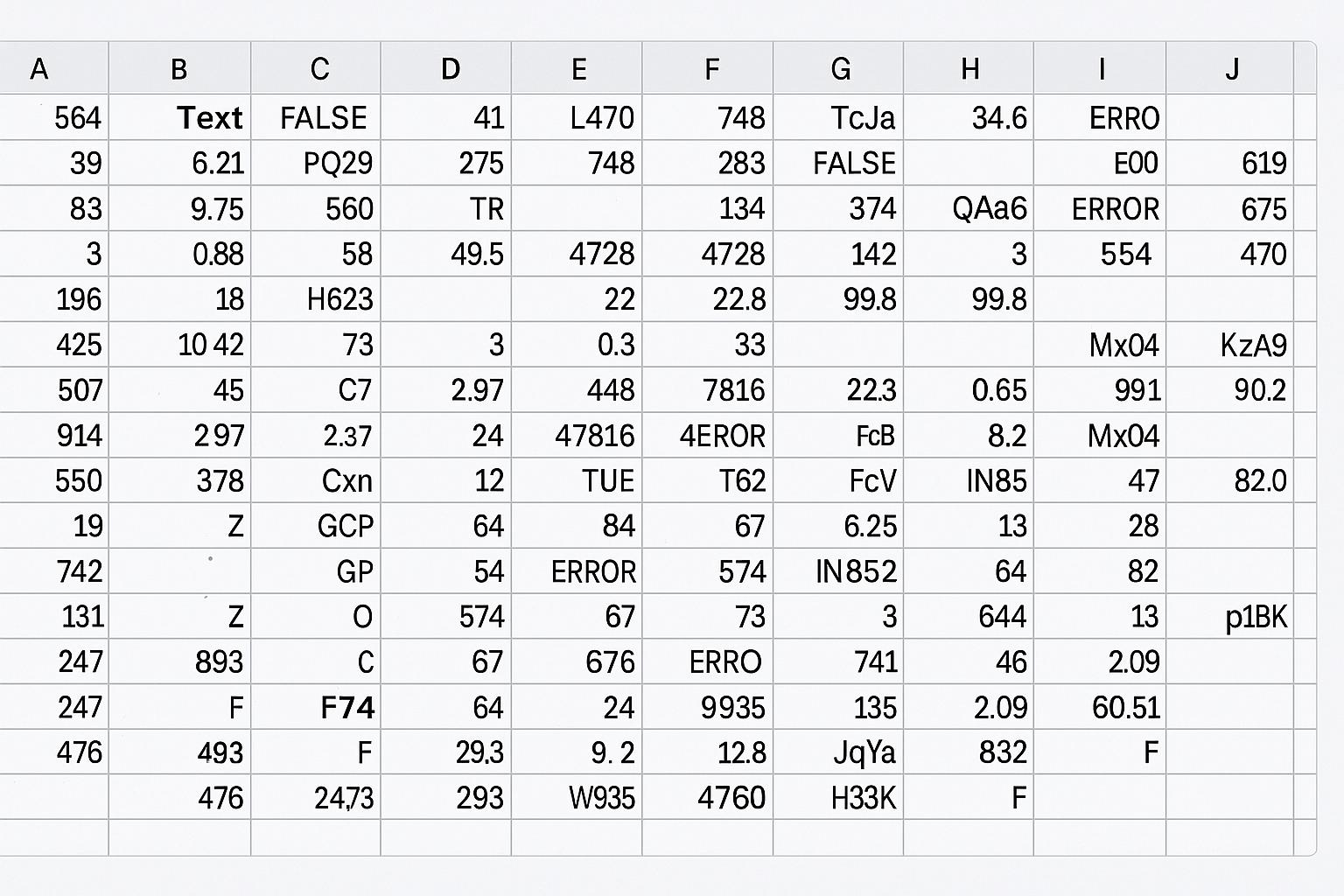
The Hidden Costs of Training Tracking Spreadsheets
When you examine how training tracking actually works in spreadsheet environments, the failure points become obvious. Here are the six most critical problems.
1. Human Error Is Built Into Every Cell
Every piece of information in your training spreadsheet requires manual input. Employee names, certification types, issue dates, expiration dates, training provider details—all typed by hand. And humans make mistakes.
Research tells a sobering story. A 2024 study analyzing 35.5 years of journal articles found that 94% of spreadsheets used in business decision-making contain errors posing serious risks for financial losses and operational mistakes. In laboratory testing, error rates approached 4%, with over 14% of errors leading to significant and potentially dangerous discrepancies.
Common spreadsheet errors include:
- Date entry mistakes (typing "12/3/2024" instead of "12/3/2025" shifts everything by a year)
- Inconsistent naming conventions ("CPR Certification" vs "CPR Cert" vs "CPR Training" becomes unsearchable)
- Formula errors that calculate expiration dates incorrectly
- Copy-paste mistakes that overwrite critical data
- Sorting errors that misalign employee names with their certification data
- Hidden columns or rows that other viewers miss when reviewing data
When those errors involve compliance deadlines, the consequences extend far beyond embarrassment—they trigger fines, safety incidents, and operational shutdowns.
2. No Automated Reminders Mean Missed Renewals
Here's the fundamental flaw: spreadsheets are passive documents. They sit on a shared drive or in the cloud, waiting for someone to open them and check for upcoming expirations. They don't send emails. They don't text employees. They don't alert managers when certifications are about to lapse.
This creates a dependency chain that looks like this:
- Someone must remember to check the spreadsheet regularly (daily? weekly?)
- That person must manually scan through rows to identify upcoming deadlines
- They must personally email or message each affected employee
- They must follow up to confirm training has been scheduled
- They must update the spreadsheet after renewals complete
- They must do this entire process again next week
This system breaks down the moment the responsible person gets sick, takes vacation, changes roles, or simply gets overwhelmed with competing priorities. Without automated reminders, renewals slip through the cracks—not because anyone is negligent, but because manual systems can't scale with human workload.
3. Version Control Becomes an Audit Nightmare
Which file is the current training tracker? Is it "Training_Master.xlsx" on the shared drive? The copy that Janet downloaded last Tuesday to update? The version someone emailed around on Friday with "urgent updates"? The one marked "FINAL" or "FINAL_v2" or "FINAL_FINAL_USE_THIS"?
Version confusion creates serious compliance risks:
- Multiple people editing different versions simultaneously
- Updates made in one version that never make it to the "master" file
- No clear record of who changed what information and when
- Conflicting data when versions are eventually merged (or worse, when they're not)
- Lost data when an old version accidentally overwrites a newer one
Even cloud-based spreadsheets like Google Sheets that offer real-time collaboration still face issues with unclear ownership, accidental deletions, and the inability to enforce workflow controls. Who has permission to delete rows? Who can modify expiration dates? There's no governance layer to prevent mistakes.
4. Zero Audit Trail When You Need It Most
When auditors or regulatory inspectors arrive, they want clear documentation: Who completed which training? When did completion occur? Who verified it? What supporting documentation exists? When was each record last reviewed or updated?
Spreadsheets offer almost none of this. You might see that a cell contains "5/15/2024," but you typically can't determine:
- Who entered that date and when they entered it
- What the previous value was before someone changed it
- Why the change was made or who authorized it
- Whether supporting documentation (training certificates, completion records) exists
- When anyone last accessed or reviewed that specific record
According to compliance training experts, regulators expect training data to be complete, consistent, and produced quickly in appropriate formats. Audit-ready data must include documented completion records with timestamps, proof of delivery, assessment results, version control, and retention policies—capabilities spreadsheets simply don't provide.
For industries governed by OSHA, Joint Commission, or other regulatory bodies, inadequate audit trails don't just create inconvenience—they can result in failed inspections and substantial penalties.
5. Spreadsheets Can't Scale With Your Team
A spreadsheet might work acceptably when you're tracking 15 employees and three certification types. But what happens when your organization grows to 100 employees? 500? What if you need to track a dozen different certifications, each with different renewal cycles, across multiple locations?
Scaling problems emerge quickly:
- Files become slow and unwieldy with thousands of rows
- Finding specific information takes progressively longer
- Complex filtering and sorting increase error probability
- Reporting becomes a manual, time-intensive project instead of a quick query
- Multi-location organizations struggle to consolidate data across sites
- Adding new employees or certification types requires reformatting formulas
Research shows that middle managers devote close to 28% of their time on administrative tasks yielding no value. Training coordinators relying on spreadsheets become proficient Excel users spending excessive time on manual work, losing hours that should focus on developing new training programs or strategizing effectiveness.
6. Security Gaps Put Compliance at Risk
Training records often contain sensitive employee information—full names, employee IDs, birthdates, Social Security numbers, certification details, and performance notes. Spreadsheets offer minimal security controls:
- Files can be downloaded, copied, and emailed anywhere without tracking
- Password protection is easily bypassed or forgotten
- No role-based access controls (everyone who can open the file sees everything)
- Limited encryption at rest or in transit unless using enterprise cloud features
- Difficult or impossible to comply with data protection regulations like GDPR, HIPAA, or CCPA
- No automatic logging of who accessed what information and when
According to research on spreadsheet-related data breaches, human errors represented 68% of incidents, with 54% resulting from accidental disclosures and 84% of accidental disclosures associated with sharing via email. Once a spreadsheet is emailed as an attachment, IT departments face severe challenges tracking or retracting copies.
In healthcare, financial services, and other regulated industries, storing compliance data in unsecured spreadsheets may itself constitute a compliance violation, exposing organizations to regulatory penalties and data breach liability.
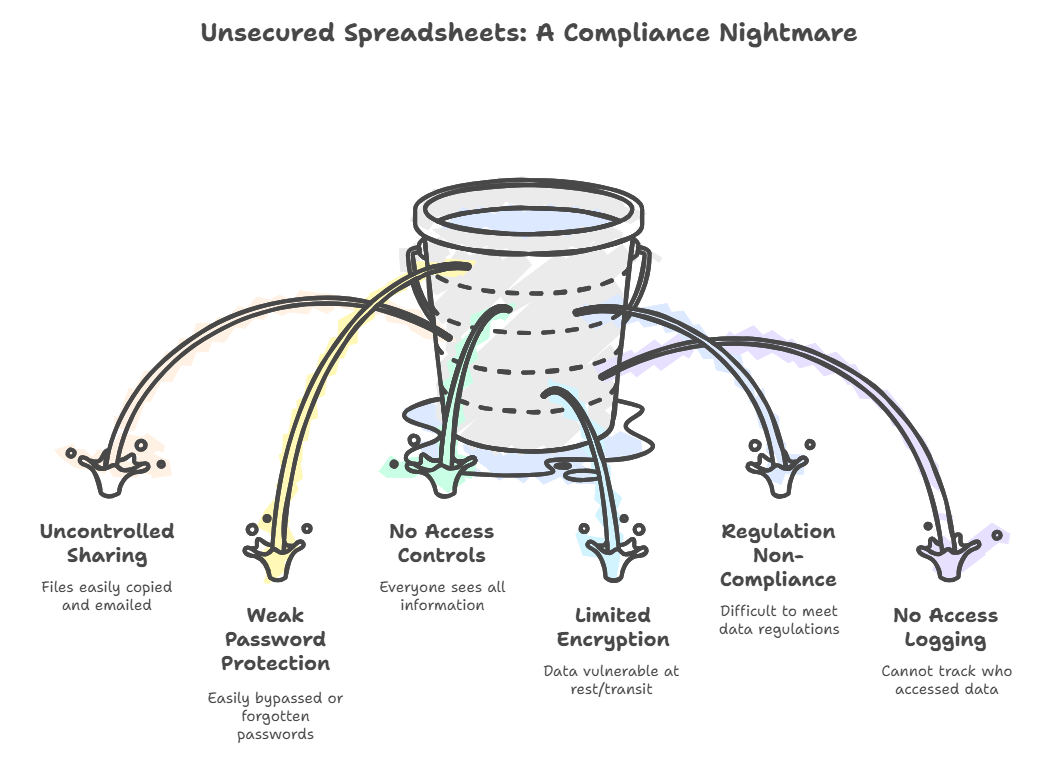
Ready to eliminate spreadsheet chaos? Expiration Reminder centralizes all your employee certifications, licenses, and training records in one secure platform—with automated reminders that ensure nothing expired goes unnoticed. Start your free trial today and protect your organization from compliance gaps.
Real-World Consequences: When Training Tracking Fails
Let's examine what happens when spreadsheet-based training tracking breaks down in different industries.
Healthcare: Expired Credentials = Patient Safety Risks
Healthcare environments require staff to maintain current certifications in CPR, Basic Life Support (BLS), Advanced Cardiac Life Support (ACLS), specialty credentials, and state licenses. An expired certification isn't merely a paperwork problem—it's a patient safety issue and regulatory violation.
Real consequences include:
- A nurse with expired BLS certification responds to a code blue, creating liability exposure
- Joint Commission inspection discovers multiple expired credentials, jeopardizing accreditation
- Medicare/Medicaid denies reimbursement because staff credentials weren't current during service dates
- Malpractice insurance claims become complicated by lapsed training documentation
- State licensing boards impose penalties or restrictions on facility operations
According to industry research, between 2016 and 2020, the FDA issued over $9 billion in penalties for non-compliance. Healthcare organizations cannot afford to rely on manual tracking when patient lives, institutional accreditation, and revenue cycles are on the line.
Construction: Lapsed Training = Project Shutdowns
Construction sites require workers to maintain current OSHA safety certifications, equipment operation licenses, fall protection training, and specialized trade credentials. When tracking training on spreadsheets fails in construction, projects grind to a halt:
- Site safety inspection reveals workers with expired fall protection or confined space training
- Work must stop immediately until certifications are renewed
- Project delays trigger penalty clauses in contracts
- General contractors lose confidence and redirect future projects to competitors
- Insurance coverage may be voided if incidents occur with uncertified workers
The cost of a single day's delay on a commercial construction project can run into tens of thousands of dollars—far exceeding the investment in proper training tracking.
Manufacturing: Compliance Gaps = OSHA Penalties
Manufacturing facilities face frequent safety audits and must demonstrate that every employee operating machinery or handling hazardous materials has current, documented training. Spreadsheet failures lead to:
- OSHA violations with penalties ranging from $7,000 to $70,000+ per serious violation
- Increased workers' compensation claims when inadequately trained staff are injured
- Production slowdowns while training is brought current across shifts
- Damage to safety culture and employee confidence in management
- Potential criminal liability in cases of serious injury or fatality involving expired training
Beyond financial penalties, there's the immeasurable cost of a workplace injury that proper training oversight could have prevented.
What Modern Training Tracking Should Look Like
If spreadsheets aren't the answer, what is? Purpose-built training tracking systems offer capabilities that spreadsheets simply cannot match.
Automated Expiration Alerts That Actually Work
Modern systems like Expiration Reminder automatically monitor every training record and send proactive notifications before anything expires. Reminders go to the employee, their supervisor, and the compliance team—typically at 90, 60, and 30 days before expiration, with escalating urgency for overdue items.
This eliminates the need for someone to manually check a spreadsheet every week. The system does the monitoring 24/7, ensuring nothing slips through the cracks, even during holidays, vacations, busy seasons, or staff turnover. Employees receive their own notifications, creating personal accountability for renewals.
Centralized Document Storage
Instead of certificates scattered across email inboxes, filing cabinets, and employee personnel files, everything lives in one secure, searchable repository. Upload a training certificate, and it's automatically linked to the employee's record with key details extracted through AI-powered document scanning.
When an auditor requests documentation, you can retrieve it in seconds—not hours or days of searching through email and file folders.
Audit-Ready Reporting in Seconds
Need a report showing all employees with current forklift certifications? A list of everyone whose CPR training expires in the next 60 days? A compliance summary for last quarter's audit?
Expiration Reminder can generate these reports instantly, complete with audit trails showing who updated what information and when. Compliance reporting shifts from a multi-day project to a two-minute task, freeing your team to focus on strategic priorities instead of manual data compilation.
Role-Based Access and Accountability
Different stakeholders need different levels of access and permissions. Employees view only their own records. Department managers see their teams. HR and compliance officers access organization-wide data. IT administrators manage system settings.
Role-based permissions ensure security while maintaining transparency. Every action is logged with timestamps and user identification, creating the complete audit trail that spreadsheets cannot provide.
Integration With Your Existing Systems
Expiration Reminder can integrate with your HRIS, learning management system (LMS), payroll platform, and other tools you already use. This eliminates duplicate data entry and keeps information synchronized across systems.
For example, when a new employee is added to your HRIS, they are automatically added to your training tracker with required certifications assigned based on their job role and department.
How to Transition From Spreadsheets to Automated Training Tracking
Ready to move beyond spreadsheets? Here's a practical roadmap you can start following today:
- Audit your current state. Document exactly what training and certifications you're tracking, how many employees are involved, and where data currently lives. Identify your biggest pain points—missed renewals? audit preparation time? version control chaos?
- Define your requirements. List must-have features (automated reminders, document storage, specific integrations, compliance reporting) and nice-to-have capabilities. Consider who needs access and what reports you'll need to generate regularly.
- Clean your data before migration. Standardize naming conventions, correct known errors, remove outdated records, and fill in missing information. A clean dataset makes migration faster and your new system more useful from day one.
- Choose a purpose-built solution. Expiration Reminder is designed specifically for expiration tracking and compliance management, not generic tools you'll need to customize heavily. Prioritize solutions with strong security, comprehensive audit capabilities, and proven automated reminder systems.
- Plan a phased rollout. Start with one department or one certification type. Learn the system, identify any workflow adjustments needed, then expand organization-wide. This reduces risk and builds internal expertise.
- Import your data and validate. Expiration Reminder offers import tools or white-glove migration assistance. After importing, spot-check 10-20% of records to ensure dates, names, and relationships transferred correctly.
- Configure reminders and workflows. Set up your notification cadence (30/60/90 days before expiration), assign responsibilities for different certification types, and configure any approval workflows your organization requires.
- Train your team thoroughly. Show employees how to view their records and upload completion certificates. Show managers how to pull reports. Show compliance staff how to manage the system. Good training ensures adoption and maximizes ROI.
- Run parallel for one cycle (optional). If you want extra confidence, maintain your spreadsheet alongside the new system for 30-60 days. This provides backup while you verify the new system is working perfectly.
- Decommission the spreadsheet. Once you're confident in the new system, retire the spreadsheet. Make it read-only or archive it, and direct everyone to use the new platform exclusively going forward.
The entire transition typically takes 2-4 weeks from decision to full operation, depending on organization size and data complexity. The time invested pays for itself within the first quarter through reduced administrative burden and avoided compliance issues.
Stop risking compliance failures with manual tracking. Expiration Reminder replaces scattered spreadsheets with one secure, automated system that tracks certifications, licenses, and training for your entire organization. Book a 15-minute demo to see how it works—or start your free trial and be operational in under an hour.
Key Takeaways
- Spreadsheet errors are the rule, not the exception. Research shows 94% of business spreadsheets contain errors, with laboratory testing showing error rates approaching 4% and over 14% of errors leading to significant and potentially dangerous discrepancies. When those errors involve compliance deadlines, consequences include fines, shutdowns, and safety incidents.
- Manual tracking doesn't scale. What works for 15 employees collapses under the weight of 150. Organizations inevitably outgrow spreadsheet-based tracking—the only question is whether you'll transition proactively or after a costly compliance failure.
- The real cost isn't software—it's the consequences. OSHA penalties, failed audits, project delays, and workplace incidents far outweigh the investment in purpose-built training tracking tools. Middle managers already spend 28% of their time on administrative tasks that yield no value.
- Spreadsheets fail at basic compliance requirements. No automated reminders, no audit trail, no version control, no role-based security—spreadsheets lack fundamental features that modern compliance environments require.
- Automation eliminates human dependency. Relying on a person to remember to check a spreadsheet every week is an unnecessary risk. Automated systems monitor continuously and ensure nothing expires unnoticed, even during staff changes and busy periods.
- Transitioning is easier than you think. With a clear plan and the right tool, most organizations migrate from spreadsheets to automated tracking in less than a month—and consistently report wondering why they didn't make the switch sooner.
Frequently Asked Questions
Can't I just set up calendar reminders instead of using dedicated training tracking software?
Calendar reminders can work for a handful of simple deadlines, but they break down quickly with training tracking at any scale. Who owns the calendar? What happens when that person leaves or changes roles? How do you report on compliance across the entire organization? How do you attach and store supporting documentation?
Calendar reminders also require manual updating every time a certification renews—you complete the training, then you must remember to update the calendar for the next expiration. A purpose-built system updates automatically and provides the audit trail, document storage, and compliance reporting that calendars cannot offer.
How much time does automated training tracking actually save compared to spreadsheets?
Most organizations report saving 5-15 hours per week after switching from spreadsheets to automated systems. This includes time previously spent manually checking expiration dates, sending reminder emails, hunting down certificates, preparing compliance reports, fixing spreadsheet errors, figuring out excel formulas to use and getting them to work, and managing version control.
For an HR director or compliance manager earning $40-60/hour, that's $10,400 to $46,800 in reclaimed annual productivity—far more than the cost of tracking software. The larger your organization and the more certifications you manage, the more dramatic the time savings.
What happens to our existing training records when we switch from spreadsheets?
Most modern training tracking platforms offer straightforward data import tools that accept standard spreadsheet formats (Excel, CSV, Google Sheets). You export your current spreadsheet and import it into the new system, where it automatically maps fields like employee name, certification type, issue date, and expiration date.
Expiration Reminder offers migration assistance and onboarding to ensure your data transfers cleanly. Your historical records are preserved with complete continuity, and from that point forward, the system manages everything automatically. It's typically a one-time process that takes a few hours to complete and validate.
Is automated training tracking only for large organizations, or can small teams benefit too?
Small and mid-sized organizations actually benefit the most because they typically have fewer dedicated compliance staff—meaning one person is juggling training tracking alongside many other responsibilities. Automation gives small teams leverage, ensuring compliance doesn't slip just because someone got busy with other priorities.
Expiration Reminder offers affordable pricing for teams of any size, with scalable plans that grow with you. The ROI—avoided fines, time savings, reduced stress, better audit readiness—is often even more compelling for small teams with limited resources.
How do automated systems handle different types of training with different renewal cycles?
Modern platforms are built specifically for this complexity. You can configure each certification type with its own renewal cycle—annual CPR, three-year forklift licenses, biennial nursing licenses, monthly safety refreshers, one-time onboarding courses, whatever your organization requires.
The system tracks each independently and sends reminders based on the specific timeline for each credential. You can also set up different reminder schedules (some certifications might need 90-day advance notice, others only 30 days). This flexibility is precisely what spreadsheets struggle with as tracking needs grow more complex.
What should I look for when evaluating training tracking software?
Prioritize these core features: (1) Automated expiration reminders sent via email and SMS, (2) Secure document storage for certificates and training records, (3) Easy reporting and complete audit trail functionality, (4) Role-based access controls for security and compliance, (5) Integration with your existing HRIS or other systems, and (6) Mobile access so employees can view their own records anywhere.
Also evaluate ease of use—if the interface is complicated, adoption will suffer. Expiration Reminder offers free trials, so you can test the system with your own data before committing. Finally, verify that the vendor understands compliance requirements for your specific industry (healthcare, construction, manufacturing, etc.) and that the platform meets relevant security standards like SOC 2, HIPAA, or GDPR compliance.
P.S. Every day you continue tracking training on spreadsheets is another day you're one typo, one missed reminder, or one version-control error away from a compliance failure that could cost thousands in fines or worse. The good news? Switching to automated tracking is easier than you think—and the peace of mind starts immediately. Try Expiration Reminder free for 14 days and see how quickly you can eliminate spreadsheet chaos from your compliance process.

%20(12).png)
%20(45).webp)

.webp)
.webp)