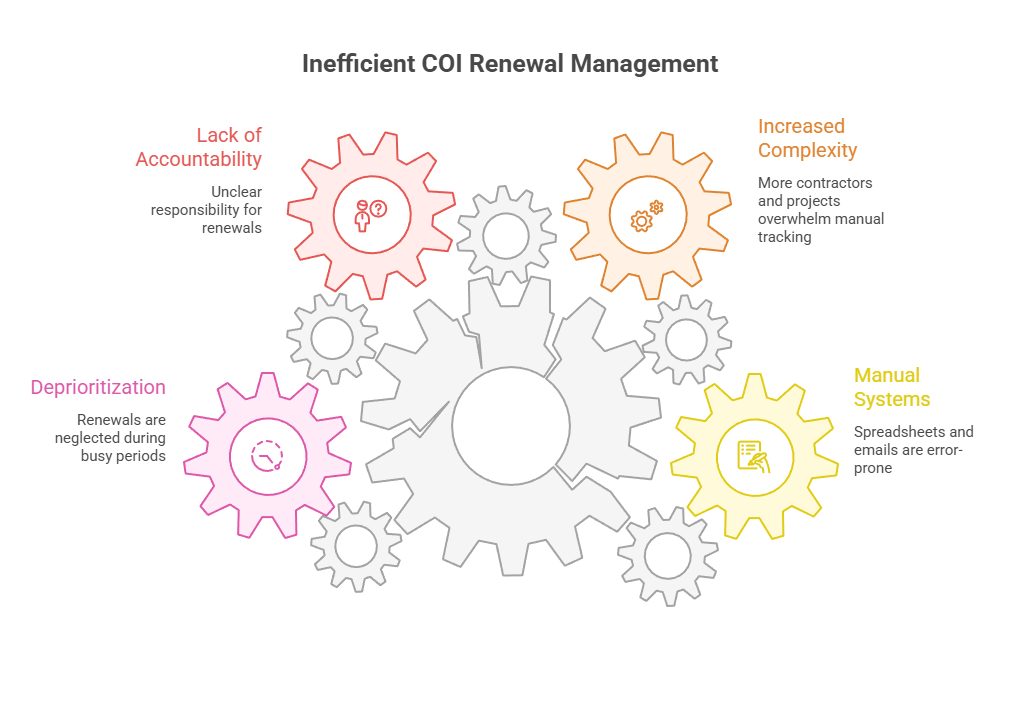Table of Contents
OSHA Training Recordkeeping: What Employers Need to Know
The $72,000 Compliance Gap
Maria, a safety manager at a 200-employee manufacturing facility, thought her training records were solid. She maintained a detailed spreadsheet tracking forklift certifications, hazard communication training, and respiratory protection courses. Every quarter, she'd review the list and send email reminders for upcoming renewals.
Then OSHA (Occupational Health and Safety Administration) showed up for a surprise inspection. Within hours, the inspector identified multiple gaps: three employees with expired respiratory protection training, no documentation for several workers' hazard communication refreshers, and missing records for lockout/tagout procedures completed two years prior. The violations weren't intentional—Maria simply couldn't track everything manually across rotating shifts and high turnover.
The result? $72,000 in penalties, a follow-up inspection requirement, and weeks of productivity lost reconstructing training records. The hardest pill to swallow? Maria had conducted most of the training. She just couldn't prove it.
Tracking OSHA employee training isn't just about avoiding fines—it's about protecting your workforce, maintaining operational continuity, and proving due diligence when regulators come calling. If you're still managing OSHA training records manually, you're playing compliance roulette. Let's explore what OSHA actually requires, where most employers struggle, and how to build a bulletproof training tracking system.

What OSHA Training Recordkeeping Actually Requires
OSHA doesn't have a single, unified training recordkeeping standard. Instead, requirements are scattered across dozens of specific standards—each with its own documentation rules. This fragmentation is exactly why tracking OSHA employee training becomes so complex.
Core Documentation Elements
When OSHA requires training on a specific standard, your records must typically include:
- Employee name and signature (or digital verification)
- Training date (both initial and any refresher sessions)
- Topics covered (specific to the OSHA standard)
- Duration of the training session
- Trainer name and qualifications
- Proof of employee comprehension (test scores, demonstrations, certifications)
According to OSHA's recordkeeping guidelines, employers must be able to produce these records during an inspection. The burden of proof falls entirely on you—if you can't document it, OSHA treats it as if it never happened.
Retention Requirements
Retention periods vary by standard. Most OSHA training records must be kept for:
- Minimum 1 year: General safety training (29 CFR 1910.120)
- 3 years: Powered industrial truck (forklift) training records
- Duration of employment plus 30 years: Exposure monitoring and medical surveillance records (bloodborne pathogens, asbestos, lead)
- 5 years: Injury and illness records (OSHA 300 logs)
The 2025 updates to OSHA compliance requirements now mandate electronic submission of injury/illness data through OSHA's Injury Tracking Application (ITA) for establishments with 100+ employees in high-risk industries. This means your training records need to be audit-ready and accessible electronically—spreadsheets alone won't cut it.
Standards That Require Training Documentation
Here are the most commonly cited OSHA standards that require documented employee training:
General Industry (29 CFR 1910):
- Hazard Communication (1910.1200)
- Bloodborne Pathogens (1910.1030)
- Lockout/Tagout (1910.147)
- Respiratory Protection (1910.134)
- Personal Protective Equipment (1910.132)
- Powered Industrial Trucks (1910.178)
- Emergency Action Plans (1910.38)
Construction (29 CFR 1926):
- Fall Protection (1926.503)
- Scaffolding (1926.454)
- Excavation Safety (1926.21)
- Crane Operator Certification (1926.1427)
- Electrical Safety (1926.954)
New 2025 Requirements:
- PPE fit certification and documentation (effective January 2025)
- Heat illness prevention training (expanded requirements)
- Enhanced hazard communication for chemical exposure
Each standard has unique documentation requirements. For example, respiratory protection training requires annual refreshers with documented fit testing, while forklift certification requires evaluation every three years and whenever an incident occurs.
Why OSHA Training Tracking Fails (and What It Costs)
Even well-intentioned employers struggle with tracking OSHA employee training. The failures aren't about negligence—they're about systems that can't scale with real-world complexity.
Problem 1: Training Happens, Documentation Doesn't
You conduct toolbox talks every Monday. Your supervisors train new hires on job-specific hazards. But if those sessions aren't documented with all required elements, they're compliance ghosts—they happened, but you can't prove it.
OSHA training statistics show that training violations remain among the top 10 most-cited standards year after year. Fall Protection Training Requirements alone saw over 2,000 violations in 2024. Many of these violations aren't for lack of training—they're for inadequate documentation.
Problem 2: Refresher Training Falls Through the Cracks
Most OSHA standards require periodic refreshers—annually for hazard communication and respiratory protection, every three years for forklifts, whenever workplace conditions change. Without automated tracking OSHA employee training renewals, it's nearly impossible to know who needs what and when.
Consider a facility with 150 employees across three shifts. If even 30% require annual refresher training, that's 45 renewals to track each year. Miss just a few during a busy production period, and you're out of compliance.
Problem 3: No System for New Hire Onboarding
New employees might need 8-12 different OSHA-required training courses depending on their role. Who ensures every required course gets completed? Who verifies documentation is collected? In many organizations, this falls through the cracks between HR, safety managers, and supervisors—each assuming someone else is tracking it.
Problem 4: Records Scattered Across Systems
Training certificates live in email inboxes. Attendance sheets sit in file cabinets. Forklift certifications are in the maintenance office. Bloodborne pathogen training records are with HR. When OSHA asks for documentation, you're scrambling across multiple locations hoping you find everything.
Organizations using manual methods spend more time on administrative tasks and have higher compliance gap rates compared to those using dedicated tracking systems, like Expiration Reminder.
The Real Costs
The financial impact of poor OSHA training tracking includes:
- Direct penalties: $7,000-$70,000+ per serious violation; repeat violations can exceed $140,000
- Indirect costs: Lost productivity during inspections, time spent reconstructing records, mandatory follow-up audits
- Operational impact: Project shutdowns, work stoppages, delayed contracts
- Insurance consequences: Higher workers' comp premiums, potential coverage denials
- Reputational damage: Public OSHA citations, difficulty bidding on regulated contracts
But the most significant cost is safety risk. Employees with expired or missing training documentation are more likely to be inadequately prepared for hazards—increasing injury probability and liability exposure.
Stop playing compliance catch-up. Expiration Reminder automatically tracks every employee's OSHA training certifications and sends proactive reminders before anything expires. Start your free trial and eliminate the risk of missed training renewals.
Building a Bulletproof OSHA Training Tracking System
Whether you're starting from scratch or fixing a broken process, here's how to build a system that keeps you compliant and audit-ready and to prepare for the migration process of using a modern platform that will centralize all of your records, and then some.
Step 1: Audit Your Current State
Start by identifying every OSHA-required training your organization must provide. Review:
- OSHA standards applicable to your industry and operations
- Job-specific hazard exposures requiring training
- State-specific requirements (often stricter than federal OSHA)
- Customer or contract-mandated certifications
Create a master list of required training courses, refresh intervals, and documentation requirements for each.
Step 2: Centralize All Training Records
Stop storing records across multiple systems. Everything should live in one secure, searchable location:
- Initial training certificates
- Refresher course completion
- Trainer qualifications
- Employee acknowledgments
- Competency assessments
- Course materials and versions
According to OSHA's program evaluation guidance, thorough documentation enables compliance during inspections and data-driven improvement. Centralization makes this possible.
Step 3: Implement Automated Renewal Tracking
Manual calendar reminders don't scale. Choose a software tracking system that:
- Automatically calculates renewal dates based on training type
- Sends escalating reminders to employees, supervisors, and compliance staff
- Tracks who has completed renewals and who hasn't
- Generates reports showing compliance status by department, location, or training type
This automation is critical for tracking OSHA employee training across large teams or high-turnover environments. Expiration Reminder offers all of the above and more, all while being easy and user-friendly.
Step 4: Standardize Documentation Processes
Create templates and workflows that ensure every training session captures required information:
- Pre-training: Roster with employee names, dates, topics
- During training: Attendance verification, comprehension testing
- Post-training: Certificate issuance, record upload, system updates
Digital sign-off capabilities eliminate paper checklists and automatically timestamp records—providing the audit trail OSHA expects.
Step 5: Schedule Regular Compliance Reviews
Don't wait for an OSHA inspection to discover gaps. Conduct quarterly reviews:
- Gap analysis: Identify employees missing required training
- Renewal forecasting: See upcoming expirations 60-90 days out
- Trainer qualification checks: Verify instructors maintain current credentials
- Documentation audits: Spot-check records for completeness
Expiration Reminder provides dashboards showing real-time compliance status, making these reviews simple and actionable.
Step 6: Prepare for Inspections
OSHA can arrive unannounced. You should be able to produce complete training records for any employee within minutes. Best practices include:
- Maintaining both digital and backup records
- Organizing records by standard (not just by employee)
- Keeping a current training matrix showing who has what
- Having a designated compliance officer who knows where everything is
The 2025 requirement for electronic injury data submission means digital organization is no longer optional—it's mandatory for larger employers.
How to Transition From Manual to Automated OSHA Training Tracking
If you're currently using spreadsheets, emails, and file cabinets, here's a practical roadmap for upgrading:
- Clean Your Existing Data. Before migrating to any system, standardize your current records: correct inconsistent employee names and IDs, verify training dates and expiration calculations, remove duplicate entries, and fill in missing trainer or course information. Clean data makes migration faster and your new system more useful immediately.
- Choose a Purpose-Built Solution. Generic project management tools or basic spreadsheets can't handle the complexity of tracking OSHA employee training. Expiration Reminder offers industry-specific training libraries and templates, configurable renewal cycles for different OSHA standards, automated email and SMS reminders, audit-ready reporting and compliance dashboards, document storage with version control, and integration with your HRIS or LMS. Security is critical—ensure the solution meets relevant standards (SOC 2, GDPR, HIPAA if applicable) since training records often contain sensitive employee information.
- Import and Validate. Expiration Reminder offers import tools for spreadsheet data. After importing, spot-check 15-20% of records to ensure accuracy, verify renewal dates calculated correctly, test reminder triggers with a small group, and confirm documents linked properly to employee records.
- Configure Your Workflows. Set up reminder cadences (when should employees be notified? typically 90, 60, 30 days before expiration), escalation paths (who gets notified if an employee doesn't complete required training?), approval workflows (who signs off on completed training?), and access controls (what can employees see vs. managers vs. compliance officers?).
- Train Your Team. Ensure everyone understands how employees view their own training records, how supervisors verify team compliance, how HR or safety staff upload new training certificates, and how to run reports for audits or reviews. Adoption determines ROI. Good training ensures your team actually uses the system.
- Run Parallel for One Cycle (Optional). If you want extra confidence, maintain your old system alongside the new one for 30-60 days. This provides a safety net while you verify everything works correctly.
- Go All-In. Once validated, retire the old system. Archive historical spreadsheets, but direct everyone to use the new platform exclusively. Update your safety manual and compliance procedures to reflect the new process.
What Automated OSHA Training Tracking Looks Like in Practice
Let's see how automation transforms OSHA compliance across different scenarios:
Scenario 1: New Hire Onboarding
Without automation: HR emails the safety manager about the new forklift operator. The safety manager adds them to a spreadsheet, schedules training when they remember, manually tracks completion, prints certificate, files in cabinet. Total time: 2+ hours across multiple people. Risk of something being forgotten: high.
With automation: New employee added to HRIS triggers automatic assignment of required OSHA training in tracking system. Employee and supervisor receive onboarding checklist. Upon completion, certificate auto-uploads to employee record with expiration date calculated automatically. Renewal reminder auto-schedules. Total time: 15 minutes. Risk of gaps: minimal.
Scenario 2: Annual Refresher Management
Without automation: The safety manager reviews spreadsheet monthly, identifies upcoming expirations, emails each employee individually, follows up manually, updates spreadsheet after completion. For 150 employees with varied training needs, this consumes 10-15 hours monthly.
With automation: System sends automated reminders at configured intervals. Employees click through to schedule or confirm completion. Dashboard shows compliance status in real-time. Monthly time investment: 1-2 hours reviewing exceptions only.
Scenario 3: OSHA Inspection
Without automation: An inspector requests respiratory protection training records for specific employees. The safety manager searches file cabinets, checks multiple spreadsheets, digs through email for certificates. Takes 2-3 hours, can't find complete records for several employees. Results in citations.
With automation: An inspector requests records. The compliance officer logs into system, filters by "respiratory protection," exports PDF with all documentation. Takes 5 minutes. Complete records for every employee. No citations.
See OSHA training tracking done right. Expiration Reminder gives you complete visibility into employee certifications, automated renewal reminders, and audit-ready reports—all in one secure platform. Book a 15-minute demo or start your free trial today.
OSHA Training Recordkeeping Checklist
Use this checklist to evaluate your current system and identify gaps:
Documentation Completeness
- Every training session includes employee name, date, topics, duration, and trainer
- Employee signatures or digital acknowledgments are captured
- Competency verification (tests, demonstrations) is documented
- Trainer qualifications are current and on file
- Course materials and versions are retained
Retention & Accessibility
- Records are retained for required periods (1 year minimum, longer for specific standards)
- Records are organized by both employee and by OSHA standard
- Complete training history is accessible within minutes during inspections
- Backup copies exist (cloud storage, offsite backup)
- Digital records are searchable and exportable
Renewal & Compliance
- Renewal dates are automatically calculated for each training type
- Employees receive advance notice before expirations (60-90 days minimum)
- Supervisors are alerted when team members fall out of compliance
- Gap reports identify employees missing required training
- New hire onboarding includes all applicable OSHA training
Audit Readiness
- Training matrix shows current status for all employees at a glance
- Reports can be generated by department, location, or standard
- Complete audit trail shows who updated records and when
- Documentation includes all elements required by specific OSHA standards
- Records are available both electronically and in physical backup
System & Process
- One centralized system stores all training records
- Automated reminders eliminate manual calendar tracking
- Role-based access controls protect sensitive employee data
- Integration with HRIS/LMS prevents duplicate data entry
- Regular compliance reviews (at least quarterly) are scheduled
If you can't check every box, you have compliance exposure.
Key Takeaways
- OSHA training recordkeeping is fragmented across dozens of standards. Each has specific documentation requirements, retention periods, and renewal intervals. Employers must track all applicable standards—ignorance isn't a defense during inspections.
- Documentation failures are more common than training failures. Many OSHA violations occur not because training didn't happen, but because employers can't prove it did. Every training session must include employee name, date, topics, duration, trainer, and proof of comprehension.
- Manual tracking doesn't scale. Spreadsheets, calendars, and email reminders collapse under the complexity of tracking OSHA employee training across large teams, high turnover, and multiple standards with different renewal cycles.
- 2025 brings stricter recordkeeping requirements. Electronic submission of injury/illness data, PPE fit certification tracking, and enhanced hazard communication documentation mean digital organization is increasingly mandatory, not optional.
- Automated systems reduce violations and save time. Organizations using purpose-built training tracking platforms have 2-3x fewer compliance gaps and spend 30% less time on administrative tasks compared to manual methods.
- Audit readiness requires centralization and automation. You should be able to produce complete training records for any employee within minutes. This requires one centralized system with automated renewal tracking, comprehensive documentation, and instant reporting capabilities.
Frequently Asked Questions
What training records does OSHA actually require me to keep?
OSHA requires documented training records for any standard that explicitly mandates training—typically including employee name and signature, training date, topics covered, duration, trainer qualifications, and proof of comprehension. The specific elements vary by standard. For example, respiratory protection training (29 CFR 1910.134) requires annual refreshers with documented fit testing, while powered industrial truck training (29 CFR 1910.178) requires evaluation records every three years. Review each applicable OSHA standard to identify its specific documentation requirements.
How long do I need to keep OSHA training records?
Retention periods vary by standard. Most general safety training records must be kept for at least one year from the training date. Forklift certification records must be retained for three years. However, exposure monitoring and medical surveillance records (such as bloodborne pathogen training, asbestos, or lead exposure) must be kept for the duration of employment plus 30 years. OSHA injury and illness records (Form 300) must be retained for five years. When in doubt, retain records longer—proving compliance is always the employer's burden.
Can I use spreadsheets to track OSHA employee training?
Technically yes, but practically it's risky and inefficient. Spreadsheets don't send automatic reminders when certifications are expiring, they lack audit trails showing who made changes and when, they're prone to version control chaos when multiple people edit them, and they can't enforce documentation standards or generate compliance reports quickly. For small teams (under 20 employees) with minimal training requirements, a well-maintained spreadsheet might suffice. Beyond that, the compliance risk and administrative burden make purpose-built systems essential. The 2025 OSHA requirements for electronic data submission also favor digital platforms over manual spreadsheets.
What happens if I can't produce training records during an OSHA inspection?
If you can't provide documented proof that training occurred, OSHA treats it as if it never happened—even if you actually conducted the training. This results in violations and penalties. For serious violations (those with substantial probability of death or serious physical harm), penalties range from $7,000 to $70,000+ per violation. Repeat violations can exceed $140,000. Beyond fines, you may face mandatory follow-up inspections, work stoppages, and reputational damage. The burden of proof is entirely on the employer—OSHA doesn't accept "we trained them but lost the paperwork" as a defense.
How do automated training tracking systems handle OSHA compliance?
Purpose-built systems track every employee's required training, automatically calculate renewal dates based on OSHA standards, send proactive reminders before expirations, store training certificates and documentation centrally, generate compliance reports instantly, and maintain complete audit trails. For example, when an employee completes respiratory protection training, the system stores their certificate, calculates the one-year renewal date, and automatically sends reminders at 90, 60, and 30 days before expiration. Supervisors see dashboard alerts for team gaps. During inspections, compliance officers can pull complete training histories with one click. This automation eliminates the manual tracking burden and dramatically reduces compliance risk.
Do I need separate systems for OSHA training versus other employee certifications?
Not necessarily. Many organizations successfully track OSHA-required training alongside other employee credentials (professional licenses, vendor certifications, internal training programs) in one centralized platform. The key is choosing a system flexible enough to handle different renewal cycles, documentation requirements, and reminder cadences for each credential type. Tracking everything in one system provides better visibility, reduces duplicate data entry, and ensures nothing falls through the cracks. Just ensure the system can generate OSHA-specific reports when needed for inspections or audits.
P.S. Every day without automated OSHA training tracking is another day you're exposed to compliance gaps, potential violations, and unnecessary administrative burden. The good news? Modern platforms make it remarkably easy to centralize records, automate renewals, and stay audit-ready without the spreadsheet chaos. Try Expiration Reminder free for 14 days and see how quickly you can eliminate tracking stress from your compliance process.

%20(31).webp)

%20(48).webp)
.webp)
.webp)