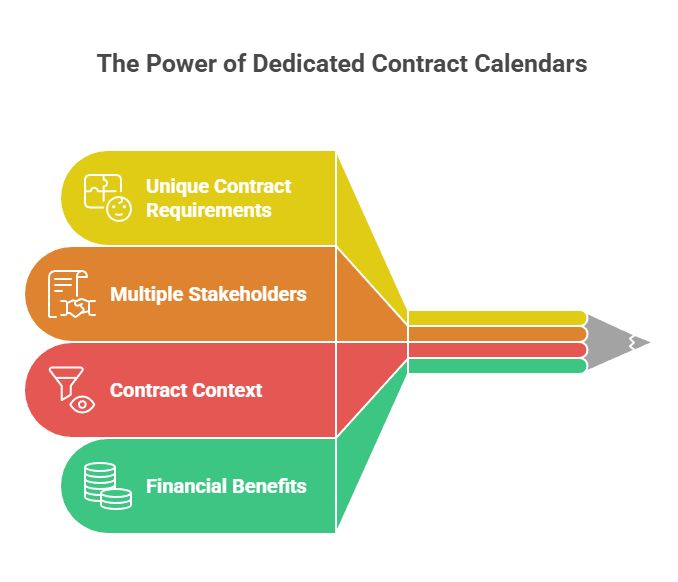Table of Contents
Common COI Compliance Mistakes and How to Avoid Them
It was 7:45 AM on a Monday when Sarah, the operations manager at a mid-sized property management firm, received the call she'd been dreading. A contractor's employee had been injured on one of their properties over the weekend. The first question from their legal team was, "Is their Certificate of Insurance current?"
Sarah rushed to her filing cabinet, hands shaking as she flipped through folders. She found the COI—dated, stamped, filed properly. Then her stomach dropped. The policy had expired three weeks ago. Nobody had noticed. Nobody had followed up.
What followed was a cascade of problems: potential liability exposure, emergency meetings with legal counsel, strained vendor relationships, and weeks of damage control. All because of a single overlooked expiration date.
Sarah's story isn't unique. Every day, organizations across industries face common COI compliance mistakes that expose them to unnecessary risk. The good news? Nearly all of these mistakes are preventable with the right online platform and tools.

Why COI Compliance Matters (and What Happens When It Fails)
Certificate of Insurance (COI) compliance isn't just paperwork—it's your organization's financial and legal safety net. When vendors, contractors, or service providers work on your behalf, their insurance coverage protects you from liability if something goes wrong.
But that protection only works if the coverage is current, adequate, and properly verified. Here's what's at stake when COI compliance fails:
- Direct liability exposure: If a contractor's insurance has lapsed, your organization may be held responsible for injuries, property damage, or other claims
- Business interruptions: Discovering expired coverage mid-project can halt work, delay timelines, and damage client relationships
- Regulatory penalties: Many industries face fines for allowing work without proper insurance verification, particularly in construction and healthcare
- Increased insurance costs: Claims that should have been covered by vendor insurance can drive up your own premiums
- Reputation damage: Word spreads quickly when compliance failures lead to incidents, affecting future contracts and partnerships
According to OSHA, inadequate contractor management—including insurance verification—contributes to thousands of workplace incidents annually. The Occupational Safety and Health Administration emphasizes that host employers must ensure contractors maintain appropriate coverage as part of their due diligence obligations.
The 6 Most Common COI Compliance Mistakes
After analyzing hundreds of compliance workflows, we've identified the mistakes that repeatedly expose organizations to risk. Let's break down each one—and more importantly, how to avoid them.
1. Relying on Manual Spreadsheet Tracking
Spreadsheets are where COI compliance goes to die. It's the most common approach we see, and it's riddled with problems.
The typical scenario: Someone maintains an Excel file with vendor names, policy numbers, and expiration dates. They update it when they remember. They check it when they have time. Entries get duplicated, dates get transposed, and that formula that was supposed to highlight expiring policies? It broke two months ago and nobody noticed.
Why this fails:
- No automatic reminders when policies approach expiration
- High risk of data entry errors
- Difficult to share across teams or maintain when staff changes
- No visibility into who verified what and when
- Time-consuming manual updates pull staff away from higher-value work
How to avoid it: Move to a centralized tracking system like Expiration Reminder, that automates reminders, maintains audit trails, and updates in real-time. When everyone works from the same source of truth, compliance gaps become visible before they become problems.
2. Accepting COIs Without Proper Verification
A contractor emails you a COI. It looks official. It has your company listed as certificate holder. You file it and move on. This happens thousands of times every day—and it's a mistake.
Not all COIs are created equal. Some have inadequate coverage limits. Others name the wrong entity as additional insured. Some are outdated or have been altered. According to the International Risk Management Institute, accepting COIs without verification is one of the top risk management failures in contractor relationships.
What proper verification includes:
- Confirming coverage limits meet your requirements (general liability, workers' comp, auto, etc.)
- Verifying your organization is named as additional insured where required
- Checking that the effective dates cover the entire contract or project period
- Ensuring the insurance carrier is properly licensed and rated
- Validating that required endorsements are actually in place
- Confirming the COI matches the actual policy (not just what the certificate says)
How to avoid it: Create a verification checklist and make it part of your onboarding workflow. Some organizations require direct confirmation from the insurance carrier for high-risk contracts. At minimum, review every COI against your documented requirements before approval.
3. Not Setting Renewal Reminders Far Enough in Advance
Even organizations that track expiration dates often set reminders too late. A 7-day notice doesn't give vendors adequate time to renew their policy, provide you with updated documentation, and allow you to verify it—especially if they're slow to respond or if issues arise.
We've seen this pattern repeatedly: The reminder goes out a week before expiration. The vendor doesn't respond immediately. Follow-ups happen. By the time you realize they're not going to comply on time, the policy has lapsed and work needs to stop.
Best practice timing:
- 60 days before expiration: First reminder to vendor requesting renewal documentation
- 45 days before expiration: Second reminder if no response
- 30 days before expiration: Escalation to vendor manager or account owner
- 14 days before expiration: Final notice that work may be suspended without compliance
- 7 days before expiration: Automatic work stoppage preparation
How to avoid it: Build a multi-touch reminder sequence that starts at least 60 days before expiration. Automate these reminders so they happen consistently, regardless of staff workload or vacation schedules. Expiration Reminder offers seamless and fast set-up of automated reminders that can be customized to your needs.
4. Failing to Track All Required Coverage Types
Many organizations track general liability but overlook other critical coverage types. This creates gaps that only become apparent when a specific incident occurs.
Consider a cleaning service that has general liability but no workers' compensation because they claim their staff are independent contractors. Or a technology vendor with cyber liability limits far below your data breach exposure. These gaps represent real risk.
Common coverage types to track:
- General Liability (occurrence-based preferred over claims-made)
- Workers' Compensation and Employers Liability
- Commercial Auto Liability (if vehicles are used)
- Professional Liability / Errors & Omissions
- Cyber Liability / Data Breach Coverage
- Umbrella / Excess Liability
- Pollution Liability (for applicable industries)
- Builder's Risk (for construction projects)
How to avoid it: By using the right online platform like Expiration Reminder, you can create vendor categories based on the services they provide and the risks they introduce. This can help to track compliance across all required coverage types, not just general liability.
5. Storing COI Documents in Multiple Disconnected Systems
Picture this: COIs are attached to emails in Outlook, saved to a shared drive in various folders, filed in a physical cabinet, and some are in the procurement system. When you need to produce all current COIs for an audit, you're searching in five different places—and you're never quite sure you found everything.
Disconnected storage creates compliance risk and operational inefficiency. It's impossible to get a complete view of your compliance status when information is scattered across systems.
Problems with disconnected storage:
- No single source of truth for compliance status
- Difficult to produce audit reports or demonstrate compliance
- Risk of working from outdated versions
- Time wasted searching for documents
- Inconsistent filing and naming conventions
How to avoid it: Designate one centralized repository for all COI documents and make sure the system is accessible to everyone who needs it, with appropriate permission controls; Expiration Reminder offers this and more!
6. Allowing Expired Coverage to Go Unnoticed
This is where preventable risk becomes actual exposure. A policy expires. No one notices. Work continues. An incident occurs. The coverage you thought you had doesn't exist.
This happens when there's no systematic way to monitor expiration dates and halt work with non-compliant vendors. Someone assumes someone else is checking. The responsibility falls through the cracks.
How to avoid it: Implement automatic alerts that escalate as expiration approaches. Create a clear policy: work stops when coverage expires, no exceptions. Make compliance status visible to project managers and supervisors so they know when vendors aren't cleared to work. Build compliance checks into your work authorization or badging systems where possible. Centralize everything with Expiration Reminder.
The Real Cost of COI Compliance Failures
When we talk about COI compliance mistakes, we're not discussing hypothetical risks. These failures have measurable, often devastating costs.
Consider the financial impact:
- Legal costs: Defending against claims that should have been covered by vendor insurance can run into hundreds of thousands in legal fees alone
- Settlements and judgments: Without insurance coverage, your organization bears the full cost of settlements or court judgments
- Project delays: Stopping work to resolve COI issues can trigger delay penalties, lost revenue, and client dissatisfaction
- Regulatory fines: OSHA and other agencies can levy substantial penalties for compliance failures
- Increased premiums: Claims that hit your insurance increase future premium costs
- Staff time: Chasing down COIs, resolving compliance issues, and managing spreadsheets wastes countless administrative hours
The National Safety Council reports that workplace injuries cost U.S. businesses over $170 billion annually. Proper contractor insurance verification is a critical control in reducing these costs.
But beyond direct costs, compliance failures damage relationships and reputation. Contractors get frustrated with disorganized processes. Clients lose confidence when they discover you're not properly vetting vendors. Auditors flag your organization as high-risk.
How Automation Eliminates COI Compliance Mistakes
Let's be direct: manual COI tracking is a losing battle. As your vendor base grows, the administrative burden becomes unsustainable. That's when things fall through the cracks.
Automation doesn't just save time—it fundamentally eliminates the conditions that allow compliance mistakes to happen.
Here's what changes with automated COI tracking:
No more missed expirations. The system monitors every expiration date, every day. When a policy is 60 days from expiring, a reminder goes out automatically. No one has to remember to check. No one has to manually send emails. It just happens.
Consistent enforcement of standards. When your requirements are built into the system, every COI gets checked against the same criteria. No more inconsistent interpretations or oversights. The system flags any COI that doesn't meet requirements.
Complete visibility. At any moment, you can see which vendors are compliant, which have coverage expiring soon, and which are out of compliance. Dashboard views give you instant status across your entire vendor portfolio. When an auditor asks for your current compliance status, you can generate a report in seconds instead of days.
Audit-ready documentation. Every COI, every reminder sent, every verification performed—it's all tracked with timestamps and user logs. You have a complete audit trail showing your due diligence and compliance efforts.
Freed-up staff time. Your team stops spending hours maintaining spreadsheets, setting calendar reminders, and tracking down vendors. They can focus on verification, relationship management, and higher-value risk management work.
Expiration Reminder centralizes all your COI tracking in one secure, automated platform. Upload a COI, and the system automatically extracts key data—coverage types, limits, expiration dates. Set your reminder schedule once, and every vendor gets consistent, timely notifications. Generate compliance reports in seconds. Integrate with your existing systems to streamline workflows. We can hold your hand through the implementation process when first moving over to a centralized platform bu providing training and check-in points before going live.
It's the difference between reactive scrambling and proactive control.
Key Takeaways
- COI compliance mistakes create real liability exposure—when vendor insurance lapses and incidents occur, your organization may be left holding the financial and legal responsibility.
- Manual spreadsheet tracking is the most common failure point—it doesn't scale, lacks automated reminders, and is prone to human error that allows expirations to slip through unnoticed.
- Proper COI verification goes beyond accepting certificates at face value—you must confirm coverage types, limits, additional insured status, and carrier ratings against your documented requirements.
- Early renewal reminders are critical—start requesting renewed COIs at least 60 days before expiration to allow time for vendor response, verification, and issue resolution.
- Centralized tracking and automation eliminate most compliance mistakes—a single system that monitors expirations, sends automatic reminders, and maintains audit trails gives you consistent enforcement and complete visibility.

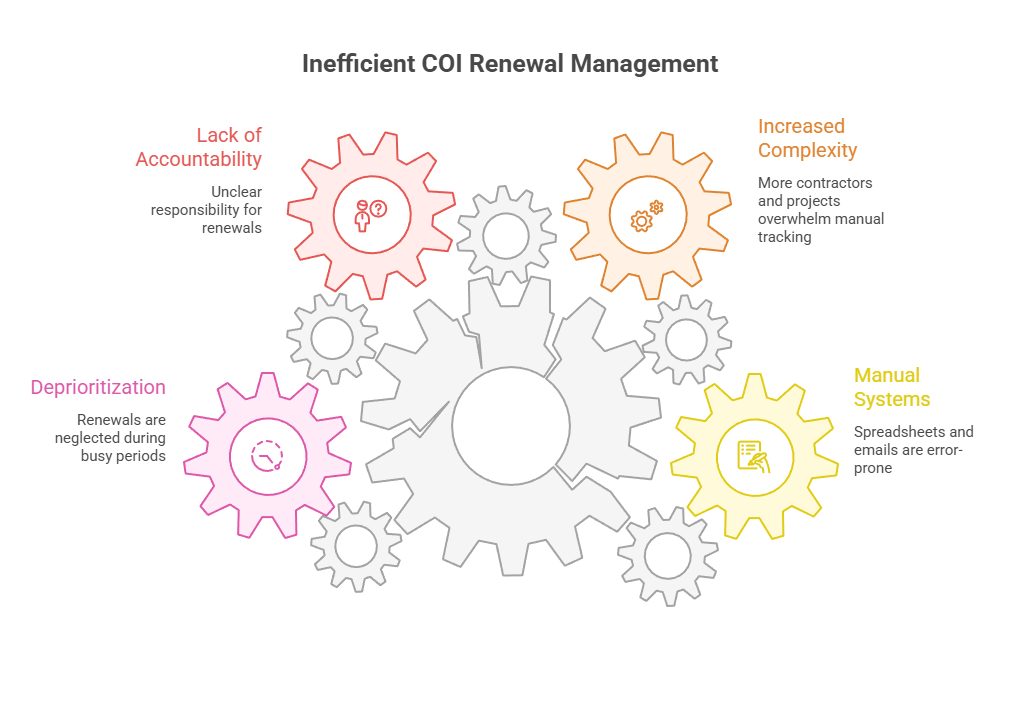
%20(6).webp)
%20(17).webp)
.webp)
.webp)