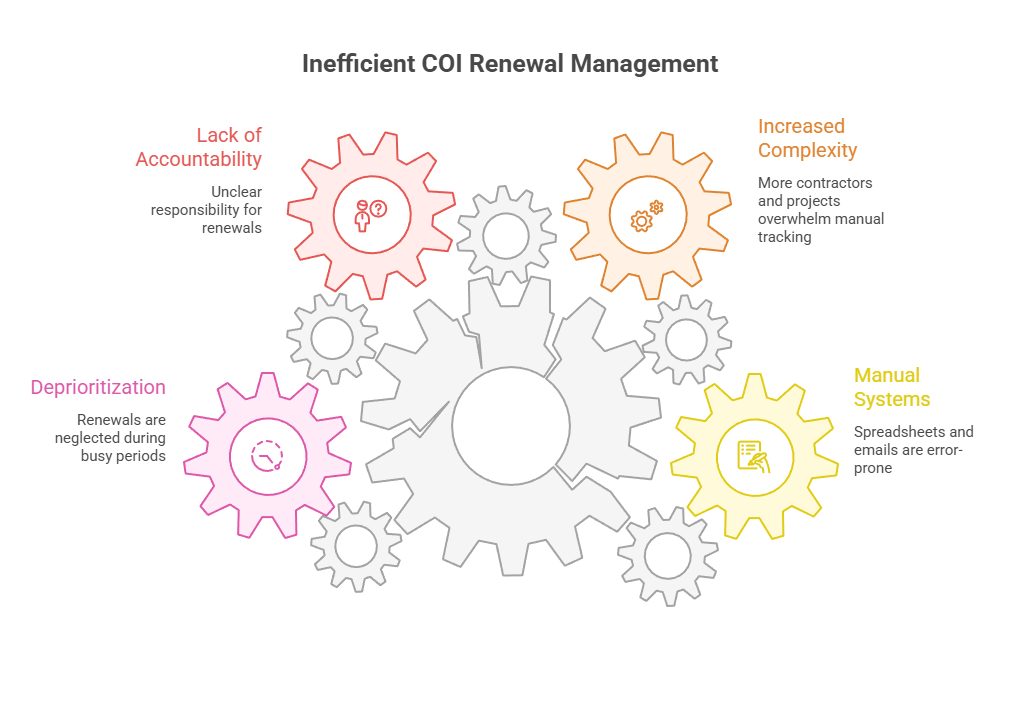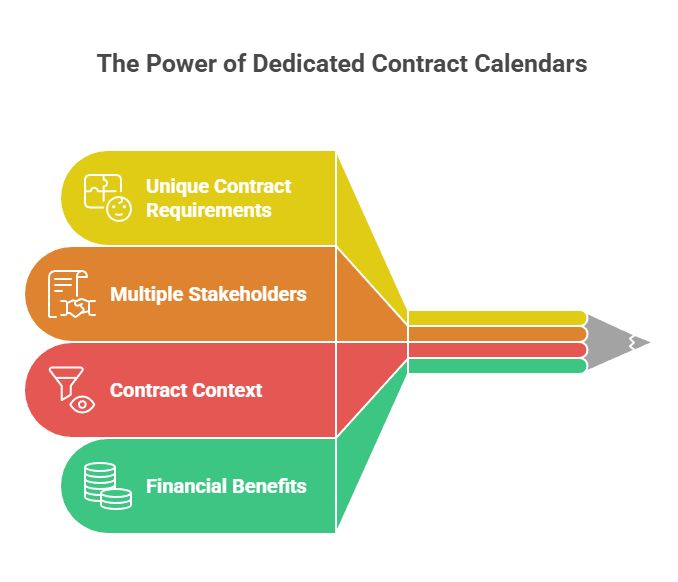Table of Contents
Recruitment, training, and compliance pull HR in every direction, every day. AI tools for HR cut through the noise in key HR processes, handling screening, scheduling, writing job posts, and tracking sensitive dates with speed and consistency. Yes, they’re useful today, and not just for hiring. They help teams move faster, reduce mistakes, and make decisions with data-driven decision making.
I learned this in operations the hard way. We tracked certifications and renewal dates in spreadsheets. People slipped through the cracks, reminders got missed, and audit week felt like panic. Once we added AI HR software to tag expirations, surface risks, and send smart reminders, errors dropped and my team finally had time to coach managers instead of chasing paperwork.
Here’s what this guide covers in plain language. Which tools help with recruiting, talent management, performance, learning, retention, and compliance. How to choose based on functionality, usability, integration, and data privacy. Where AI adds value without adding bias, and what checks you still need. I’ll share practical steps and quick wins you can use this week.
Research backs the gains. Studies highlight efficiencies in recruiting with platforms like HireVue, Pymetrics, and Textio, plus broader suites such as Workday that support performance and analytics, though costs and training needs vary (Lipina, 2024). Reviews also note that AI can reduce routine work, speed hiring, and improve engagement when paired with human oversight and clear privacy standards (SHRM, 2025: 5 Ways HR Leaders Are Using AI in 2025, https://www.shrm.org/executive-network/insights/5-ways-hr-leaders-are-using-ai-2025).
If you manage hiring funnels, skill gaps, or compliance calendars, this post is for you. You’ll see where AI shines, where it needs guardrails, and how to roll it out without disrupting your team. Most of all, you’ll get simple ways to save time, prevent slipups, and focus on people.
Key Takeaways
- AI HR tools cut manual work, reduce errors, and speed cycles across recruiting, performance, and compliance (SHRM, 2025; Lipina, 2024).
- Use skill-first screening, structured scorecards, and anonymized views to reduce bias and improve hiring accuracy (Lattice; Workable; Textio; Pymetrics; HireVue).
- Automate interview notes and handoffs to shorten decisions and improve onboarding quality (BrightHire).
- Pair chatbots with clear knowledge sources for faster employee answers and lower ticket volume (Leena AI; SHRM, 2025).
- Track credentials, expirations, and attestations with staged reminders to avoid audit risk and staffing gaps (Expiration Reminder).
Why AI HR Tools Boost HR Efficiency Today

AI in HR tools clear the grunt work off my plate so I can focus on people and decisions. They help automate tasks, standardize HR processes, and surface real-time information that helps me act fast. Studies across HR functions point to the same pattern: automation cuts manual work, reduces errors, and frees teams to tackle higher-value projects like coaching and talent development. When I combine automation with smart guardrails, I get consistency, speed, and fewer compliance headaches.
Streamlining Daily HR Tasks with AI
I think of daily HR work in three buckets: routine tasks, employee requests, and time-bound obligations. AI handles all three with quiet consistency, especially when tools automate administrative tasks like data handling and coordination.
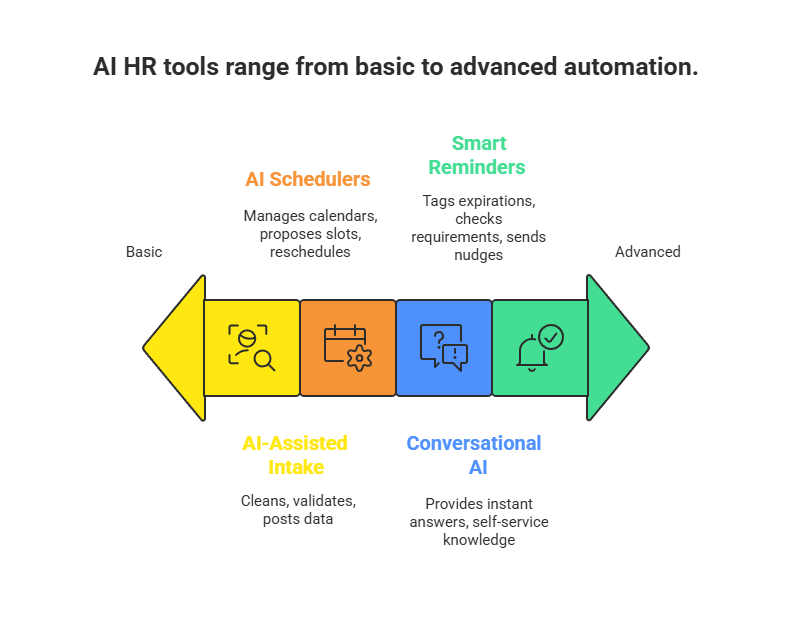
- Data entry and updates: I route forms and records through AI-assisted intake, which cleans, validates, and posts data to the right fields. That cuts duplicate entries and reduces typos. Research on HR tech shows that algorithmic workflows improve operating efficiency, accuracy, and tracking, which aligns with what I see week to week.
- Scheduling and coordination: AI schedulers manage interviews, 1:1s, and training by reading calendars, time zones, and preferences. They propose slots, send invitations, and reschedule when conflicts arise. If you are choosing a tool, this guide to the best AI scheduling assistants in 2025 is a helpful benchmark for features like auto-rescheduling and time blocking.
- Instant employee answers: Conversational AI gives employees quick help on PTO, policy, benefits, and onboarding steps. HR chatbots like Leena AI offer self-service knowledge and case management so employees get answers on their schedule, and HR sees fewer tickets. The literature highlights round-the-clock support and real-time feedback loops as key benefits for the employee experience and responsiveness.
- Smart reminders and compliance: For credential-heavy roles, AI tags expiration dates, checks requirements by role and location, and sends nudges before deadlines. That means fewer last-minute scrambles and better audit readiness. Studies highlight how AI reduces monotony and standardizes processes, which directly applies to credential management, where mistakes can cost money and trust.
Here is how this plays out in practice:
- Intake to update: An employee uploads a new certification. AI reads the document, matches it to the correct credential type, updates the HRIS, and files the PDF in the right folder. If the document is missing a page, it flags it instantly.
- Scheduling without the back-and-forth: A recruiter shares an interview link. The assistant finds mutual windows, books a room, sends a video link, and adds prep notes for the panel. If the candidate moves, it auto-shifts and notifies everyone.
- Employee self-service: Someone asks about FMLA eligibility. The virtual assistant responds with approved policies, opens a ticket if necessary, and logs the interaction for reporting purposes. HR sees fewer emails and faster resolution times.
- Credential countdown: AI tracks renewal cycles by state or board, sends staged reminders to employees and managers, and escalates the process when risk increases. It also highlights upcoming gaps, allowing me to plan staffing accordingly.
Why this matters today:
- Faster cycles: AI eliminates manual steps, allowing hiring, onboarding, and updates to proceed quickly.
- Fewer errors: Standardized workflows reduce rework and missed fields.
- Better decisions: Real-time dashboards show risks, upcoming renewals, and workload.
- Less burnout: By automating tasks, teams avoid the drag of monotony and stay engaged.
- Clear ROI: Time saved on scheduling, screening, and ticket handling can be reallocated to coaching and retention, especially when tools automate administrative tasks. Roundups like PerformYard’s overview of top AI HR tools by function give a sense of where savings often appear, from reviews to core HR.
If your day is a loop of data entry, calendar juggling, and email replies, ai hr tools act like a steady extra set of hands. They do not replace judgment. They keep the pipes clear so you can use your judgment where it counts.
Best AI HR Tools for Smarter Recruitment
When I build a hiring stack that actually speeds things up, I look for AI HR software that standardizes recruitment decisions and strips out noise. The best systems focus on skills, structure interviews around consistent criteria, and make it easy to review evidence faster. That means less bias, tighter hiring cycles, and better offers for the right people.
AI Tools for Bias Reduction in Hiring
Bias creeps in when screens prioritize names, schools, or gaps over skills. Modern platforms flip that script. Tools like Workable use AI to analyze resumes against job requirements, prioritizing competencies and experience matches instead of demographic clues or pedigree. Their AI also supports anonymized screening so personal identifiers stay out of early decisions, which helps teams focus on what candidates can do rather than who they are—and enhances the candidate experience through greater transparency. If you are evaluating a system that does this, review how Workable describes its AI-assisted screening and anonymization on its Recruiting and HR features powered by AI page and its AI-assisted applicant screening detail.
Here is how these systems help hiring teams stay fair and consistent:
- Anonymized resume views: Hide names, photos, and graduation years during the first pass.
- Skill-first matching: Use natural language processing to map skills, achievements, and adjacent experience to the job, powered by machine learning algorithms.
- Structured scoring: Apply rubrics to every profile and interview so ratings stay consistent across candidates.
- Bias checks: Monitor pass-through rates by stage and surface anomalies for review.
Research echoes these gains. Comparative reviews across HR tools reveal that AI can achieve bias reduction when applied in conjunction with transparency, audited models, and proper training for recruiters. Lattice’s overview of how HR teams are using AI highlights the benefits of fairer screening and more consistent evaluation when designing processes around objective data and structured criteria, leading to reduced bias and more equitable hiring decisions. For a practical take on fair decisions in hiring, read Lattice’s guide, AI for HR: How HR Is Putting Artificial Intelligence to Work.
A few tools I lean on for more equitable funnels:
- Textio for inclusive job posts. It utilizes generative AI to refine wording for broader appeal, thereby expanding your pipeline and enhancing response rates.
- Pymetrics for task-based assessments that focus on abilities. When calibrated correctly, it produces a signal that is less influenced by the background.
- HireVue for structured, recorded interviews with consistent questions and scoring criteria.
What this means for diversity: when you remove identifying details, rate against the same rubric, and watch the data, you expand access for underrepresented talent and improve hiring accuracy. Studies suggest this reduces subjective noise and makes evaluations more objective, which is the foundation for better team diversity and stronger long-term performance—ultimately supporting faster, fairer hiring decisions.
Pro tip: Pair AI with a human-in-the-loop review and routine audits. Document your rubric, track score distributions, and retrain teams on fair evaluation practices at least twice a year.
Automating Interview Processes
Interviews eat time when notes are scattered and follow-ups lag. Interview intelligence platforms solve that with structured workflows, automated notes, and searchable recordings. BrightHire is a strong example. It captures interviews, generates accurate summaries, and produces tailored notes that reflect the role and competencies you care about. Explore how it works on BrightHire’s AI Interview Notetaker page and its product overview.
Here is how this automation speeds both decisions and onboarding:
- Consistent structure: Create scorecards tied to job criteria so every interviewer rates the same attributes.
- Automatic notes and highlights: Get a clean summary with key moments and cited evidence instead of messy shorthand.
- Faster debriefs: Share clips and summaries so hiring teams can make a call without rewatching full interviews.
- Clear handoffs: Pass highlights to HR and managers for onboarding, which shortens the gap between offer and start—and improves the candidate experience with smoother, faster cycles.

From my experience, this saves hours on every search. Recruiters spend less time typing and more time coaching interviewers. Managers see comparable data across candidates, not anecdotal memories. And since your notes are standardized, new hires walk into onboarding with context on their strengths and development areas, which were captured during interviews. Reporting from Everworker.ai aligns with this pattern, indicating faster candidate cycles and smoother onboarding when AI reduces manual documentation and accelerates knowledge transfer.
A few practical ways to put interview automation to work:
- Set competency-based scorecards for each role before the first screen.
- Record interviews with the candidate's consent and enable AI summaries for quick review.
- Use structured feedback windows, such as within 24 hours, to minimize recency bias.
- Feed final interview highlights into onboarding plans so managers start week one with clear coaching notes.
Tie this back to the broader research: reviews of AI in HR point to standardized workflows, less manual effort, and faster handoffs as core benefits when tech supports the process, not the other way around. If your interviews feel inconsistent or slow, these AI HR tools provide the scaffolding to move faster while staying fair.
AI HR Tools for Employee Management and Engagement
AI HR tools keep teams aligned, engaged, and growing without adding noise. I use them to identify risks before they escalate, provide managers with clear talking points, and offer employees prompt answers. When data flows into simple dashboards from HR processes and assistants handle routine asks, managers coach more and scramble less.
Performance Management Made Simple
I keep performance simple: set clear goals, track progress weekly, and make a coaching routine. AI makes each step lighter and brighter.
Here is how I use ai hr tools to sharpen reviews and goals:
- OKRs with context: I align goals to team and company targets. AI maps tasks and outcomes to each objective, so progress updates are based on evidence rather than memory.
- Real-time feedback: Assistants prompt quick feedback after key moments. This builds a steady stream of notes I can use during monthly check-ins.
- Skill signals: Analytics flag patterns in work, learning, and peer feedback. I spot growth, plateaus, and role fit early.
The research mirrors what I see. Reviews note that AI in HR supports fairer evaluations by reducing bias, providing managers with fast feedback loops, and making decisions driven by data rather than intuition. Studies also show that predictive analytics can identify top performers and those who may need support, which improves coaching and employee development planning as part of a broader talent management strategy.
Predictive insights change the game for employee retention. Modern tools scan attendance, workload fluctuations, survey sentiment, and goal progress to flag early signs of attrition. With that signal, I act before it is too late to support employee retention:
- Check-in prompts when risk rises.
- Mitigation plans that target workload, growth, or recognition gaps.
- Team-level patterns that guide manager coaching.
For a practical look at how HR can harness analytics to predict turnover and close skill gaps, read SHRM’s guidance on what HR professionals must know about AI-powered analytics. Their point is clear: use data to test decisions, not to replace them.
Quick setup checklist for performance and retention:
- Define 3 to 5 measurable goals per role with clear owners and timelines.
- Turn on weekly nudges for progress updates and quick peer feedback.
- Configure risk signals using a small set of inputs that you trust, such as engagement scores, manager fit, and goal momentum.
- Review risk dashboards biweekly and log the action you take. Close the loop in your next 1:1.
AI does not replace performance conversations. It prepares you for them with facts, patterns, and timely prompts that enhance the quality of each discussion through data-driven decision-making. For trends and use cases across HR, SHRM’s overview, The Role of AI in HR Continues to Expand, highlights how analytics improve planning, feedback, and outcomes when paired with a solid process.
Boosting Employee Engagement

When employees receive quick and accurate answers, trust rises. Conversational AI handles most routine questions, from PTO to benefits to policy steps, and they do it 24/7. That reduces ticket volume and response time, and it gives HR the space to tackle bigger problems.
What I look for in an assistant:
- Clear knowledge sourcing: Answers are sourced from approved policies and documents, interpreted through natural language processing.
- Case routing: When the bot is unable to assist, it opens and assigns a case with relevant context.
- Personalization: It knows who is asking, their location, and their eligibility.
- Reporting: I identify top questions, content gaps, and time saved.
Leena AI is a strong example of how an HR chatbot builds confidence. Their approach focuses on a “zero ticket” model where employees resolve most needs on their own, with HR stepping in for exceptions. If you want a sense of the workflows and use cases, their explainer on what AI-driven virtual assistants can do for HR is a valuable primer.
To keep engagement high, I pair the assistant with light-touch signals:
- Conduct pulse surveys after key moments, such as onboarding or policy changes.
- Always-on feedback channels so employees can surface friction fast.
- Recognition nudges tied to goals and values, so wins get seen and shared.
Broad 2025 trend reports indicate the same shift, with tools serving as co-pilots that personalize learning, guide career paths, and facilitate ongoing feedback. For a concise view of how tech is becoming more employee-centred, see SHRM’s snapshot, HR Tech Trends Point to an Employee-Focused Future.
A simple rollout plan that works:
- Start with FAQs that drive the most tickets, like PTO and benefits.
- Set response standards for the bot, for example, by citing the source and providing next steps.
- Train managers to point employees to the assistant first, then escalate as needed.
- Review monthly reports and update content to address recurring questions.
Engagement grows when people feel seen and supported. With ai hr tools, support is not a queue; it is a tap on the shoulder at the right time with the correct answer.
Using AI HR Tools for Compliance and Training

I treat training and compliance as living systems, not one-off tasks. The best ai hr tools help me personalize learning, record proof of completion, and keep every credential and policy current. Done well, this reduces risk, improves engagement, and gives me clean audit trails without the scramble.
AI in Learning and Development
Adaptive learning turns generic courses into focused paths. I utilize tools that analyze role, skills, and performance data to tailor a learning plan that suits each individual, advancing AI in HR. This supports employee development by creating shorter modules, spaced practice, and nudges when momentum dips. The research supports this approach, noting that AI facilitates targeted development and timely feedback, which leads to fairer evaluations and stronger growth.
Here is how I set it up:
- Skills baseline: Map current skills to role requirements and future needs using skills frameworks.
- Adaptive paths: Use AI powered by machine learning to select modules and practice sets based on progress, drawing from skills frameworks as key data inputs.
- Micro-nudges: Schedule reminders after key moments, for example, project wrap-ups or new tool rollouts.
- Manager loops: Feed insights powered by predictive analytics into 1:1s so coaching stays specific and timely.
Engagement tools matter just as much, as they boost employee engagement through adaptive learning and personalized training journeys in learning and development. AIHR’s overview of modern HR tech demonstrates how assistants can answer policy questions, recommend courses, and personalize learning journeys tailored to each employee. If you want a quick primer, read AIHR’s guide, AI in HR: A Comprehensive Guide. For a broader scan of learning and engagement products, their roundup, 47 HR AI Tools: The Ultimate List for HR Leaders, is a helpful directory.
A simple rule helps me keep training credible and fair:
- Keep the content tied to job outcomes.
- Use data to suggest, not to decide, what someone learns next.
- Track completions and assessments, then revisit goals monthly.
Expiration Reminder for AI Compliance
Compliance is about proof, timing, and follow-through, starting with employee onboarding from the very first day. I use Expiration Reminder to centralize renewals, policy attestations, and audit evidence in one place. It tracks every time-bound requirement, from licenses and certifications to training deadlines, then sends smart reminders before risk rises. That means fewer last-minute scrambles and more transparent accountability across managers and employees, while supporting workforce planning by highlighting upcoming staffing gaps.
What stands out in day-to-day use:
- Automated tracking and alerts: Tag expirations by role, location, and requirement. Get staged reminders for employees, managers, and admins.
- Document control: Store certificates, policies, and completion records with version history for clean audits.
- Risk visibility: Identify who is compliant, who is at risk, and where gaps are likely to emerge next month, enabling strategic workforce planning through analysis of potential skills shortages.
- Simple workflows: Route renewals and policy sign-offs, then log proof automatically.
This aligns with what current studies emphasize: integration, ease of use, and privacy are the key factors when rolling out AI HR tools for HR. Systems that standardize workflows and deliver accurate, real-time information enable teams to act quickly and reduce errors. Expiration Reminder fits that model by turning compliance into a steady routine. If you would like the details or to start a trial, please visit Expiration Reminder.
My quick rollout tips:
- Import your credential and policy lists with owners and due dates.
- Set reminder cadences at 60, 30, and 7 days before deadlines.
- Require document uploads and policy attestations to close tasks.
- Review the compliance dashboard weekly and address any red flags on the same day.
The payoff is simple. Renewals occur on time, audits run more smoothly, and employees receive clear next steps. With ai hr tools like Expiration Reminder supporting the process, compliance stops being a fire drill and becomes a quiet, reliable system.
Challenges of AI HR Tools and Tips to Overcome Them

Image created with AI
AI in HR can clean up messy workflows, but it also introduces real risks and challenges. I treat AI HR tools like any other system that touches people, pay, and privacy, emphasizing responsible AI use through testing, documenting, and training before scaling. Below are the most common challenges I encounter, along with practical solutions to address each one.
Data Privacy and Regulatory Compliance
Employee data is sensitive. AI systems often store resumes, assessments, feedback, and medical or credential info. That raises risk across storage, sharing, and retention.
How I keep data safe and compliant:
- Limit access to the smallest group that requires it, and enable role-based permissions.
- Utilize encryption in transit and at rest, along with audit logs for every data interaction.
- Set retention rules by data type and location, then auto-purge on schedule.
- Publish a clear data notice for candidates and employees that explains what the tool collects and why.
Helpful context: Industry guidance emphasizes the importance of stronger privacy controls and clear communication as adoption increases. For a high-level view of what leading companies are prioritizing in 2025, see McKinsey’s report on AI in the workplace.
Bias and Fairness in Decisions
Algorithms can reflect bias from the training data or process design, hindering efforts to reduce bias. That shows up as skewed pass-through rates or uneven scores by group, especially with tools like ChatGPT that power many AI in HR decisions.
What works in practice:
- Write a skill-first rubric and use structured interviews and assessments.
- Run quarterly bias audits on pass rates and scores by stage and cohort.
- Document when a human reviews or overrides an AI recommendation.
- Train recruiters and managers on how the tool works, what to ignore, and what to flag.
Research reviews stress that AI can reduce subjective noise when teams use structured criteria and monitor outcomes. AIHR’s guide on the challenges of AI in HR lays out practical steps, including bias testing and human-in-the-loop controls.
Integration Headaches and Bad Data
The best AI in the world fails if your HRIS, ATS, and LMS do not talk to each other. Automation can fail if not properly integrated, and data mismatches lead to duplicate records, stale statuses, and broken reports in core HR processes.
My playbook to avoid data chaos:
- Map the source of truth for every field, then sync one-way where possible.
- Start with a narrow pilot, such as a single role, family, or region.
- Use validation rules to catch missing IDs, job codes, or locations at import.
- Schedule nightly reconciliations with error logs you actually review.
KPMG summarizes this well: start with use cases tied to skills and outcomes, reduce tool sprawl, and measure impact against a small set of metrics. Their overview on overcoming HR technology challenges with AI aligns with what I see on the ground.
Adoption, Trust, and the Human Factor
If employees and managers do not trust the system, they will work around it. That creates shadow processes and more risk.
What builds trust:
- Explain the “why,” the “what data,” and the “how decisions are made,” in plain language.
- Keep people in key loops. AI drafts, humans decide.
- Collect feedback within the tool with a “Was this helpful?” prompt and act on it.
- Share results. For example, show how interview scheduling time dropped by 60 percent or how renewal misses fell.
Reports from 2025 highlight the importance of clear use cases, change support, and steady training so teams use AI as intended. SHRM’s snapshot on 5 ways HR leaders are using AI in 2025 offers grounded examples.
Skills Gaps and Ongoing Training
Most teams are not equipped to audit models, interpret analytics, or design fair workflows from the outset. Upskilling is part of the rollout, not an afterthought, particularly for generative AI, where model behaviour and output quality can vary.
How I build capability:
- Teach basic model behaviour, bias risks, and data hygiene to all HR users, including how to spot misuse in tools like ChatGPT.
- Designate admin champions who are responsible for managing configurations, audits, and updates.
- Pair HR with data partners for quarterly reviews of metrics and model behaviour.
- Refresh training twice a year when features change or policies update.
Studies across HR point to the same need: ongoing training and support raise adoption and reduce misuse. I plan workshops, office hours, and short how-to videos before expanding a tool.
Cost, ROI, and Evidence Quality
AI often promises big wins, but proof can be thin without careful measurement. That opens budget debates and stalls momentum.
How I prove value:
- Tie each tool to a small set of outcomes, for example, time-to-fill, offer acceptance, SLA on employee questions, and renewal compliance rate.
- Set a baseline for 60 days, then compare after rollout.
- Capture both hard savings (hours reclaimed) and soft gains (hiring quality, fewer audit findings).
- Review quarterly, sunset features you do not use, and scale what works.
BCG’s 2025 research notes that employees adopt AI more quickly when the right tools are in place and the benefits are clear. It also warns that gaps remain where tooling and training lag. For insight into adoption patterns, see BCG’s analysis, AI at Work: Momentum Builds, but Gaps Remain.
Quick Checklist: Make AI Useful and Safe
I keep a short checklist to keep AI HR tools helpful, fair, and secure through responsible AI use:
- Purpose: Name the job the tool will do and the metric it will move.
- Privacy: Limit access, encrypt data, and publish a clear use notice.
- Fairness: Utilize structured inputs, conduct audits, and keep humans in key decision-making loops.
- Quality: Clean data, validate fields, and monitor integrations daily.
- Enablement: Train users at launch and refresh training twice a year.
- Review: Track ROI and retire features that do not earn their keep.
AI works best when it serves a clear workflow, not the other way around. With the right guardrails, you get speed, consistency, and fewer surprises.
Conclusion
AI in HR tools already carry real weight. Recruiters streamline shortlists in recruitment with skill-first screening, interview teams work from clean notes and scorecards, managers enhance performance management with real-time signals, and compliance teams avoid last-minute scrambles with expiration tracking. The pattern is simple: faster cycles, fewer errors, fairer decisions, and an improved employee experience through steadier engagement, which matches the outcomes highlighted by SHRM’s 2025 snapshot on practical AI use in HR and leadership workflows SHRM, 2025. Broader reviews also show that gains appear when tools stick to structured processes and privacy guardrails, which aligns with findings often attributed to Lipina, 2024, especially in areas like employee onboarding that set the tone for the full employee journey.
I like a small start. Pick one workflow that drags your week, then test a single tool. If compliance or credentialing eats time, begin with expiration reminders that track licenses, training, and policy attestations. Expiration Reminder ties to your HR system and email, sends staged alerts, and stores proof. Within a month, you will see fewer misses and a quieter audit trail.
Trust grows when you keep people informed, document your process clearly, and publish a transparent data notice. McKinsey emphasizes the importance of transparent use and worker understanding for adoption (McKinsey, 2025). KPMG advises anchoring each rollout to a clear outcome and tight integration so data stays clean KPMG, 2025. BCG finds momentum builds fastest when tooling and training move together BCG, 2025.
Try one tool for your team this week. Tie it to a straightforward metric, time-box the pilot, and share the result. With the right AI tools for HR, everyday HR tasks feel lighter, calendars breathe a little, and your team gets back to people-focused work.
FAQ
Q: How do AI tools reduce bias in hiring without harming accuracy?
A: Use anonymized resume views, skill-first matching, and structured scoring. Audit pass-through rates quarterly and keep humans in key decisions (Lattice; Workable; SHRM, 2025).
Q: What is the fastest way to pilot AI in HR with proof of ROI?
A: Pick one workflow, set a baseline for 60 days, launch a single tool, and track 2 to 3 metrics such as time-to-fill or renewal compliance rate (KPMG, 2025; BCG, 2025).
Q: How do I protect employee data when using AI platforms?
A: Limit access by role, encrypt data, set retention rules by region, and publish a clear data notice for candidates and employees (McKinsey, 2025).
Q: Which tools help hiring teams move faster without losing quality?
A: Skill-first screeners and interview intelligence tools. Examples include Workable for screening, Textio for inclusive job posts, and BrightHire for structured notes and highlights (Lattice; BrightHire).
Q: How can I prevent missed certifications and policy renewals?
A: Centralize expirations, send staged alerts, require uploads for closure, and review dashboards weekly (Expiration Reminder; SHRM, 2025).

%20(26).webp)
%20(18).png)
%20(49).webp)
.png)
.webp)
.webp)