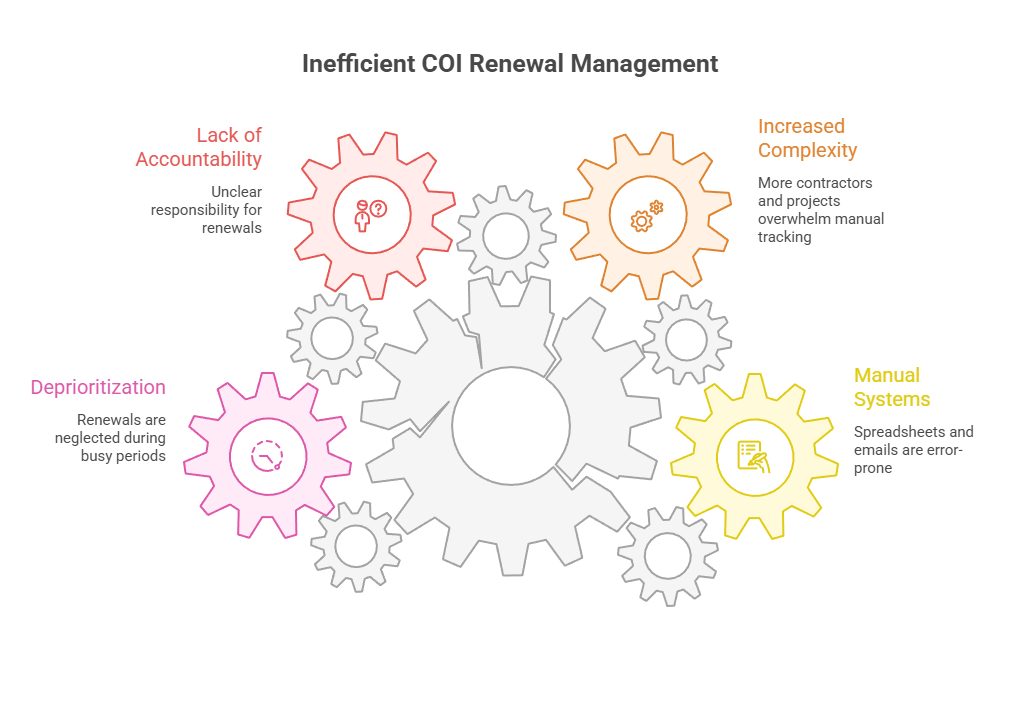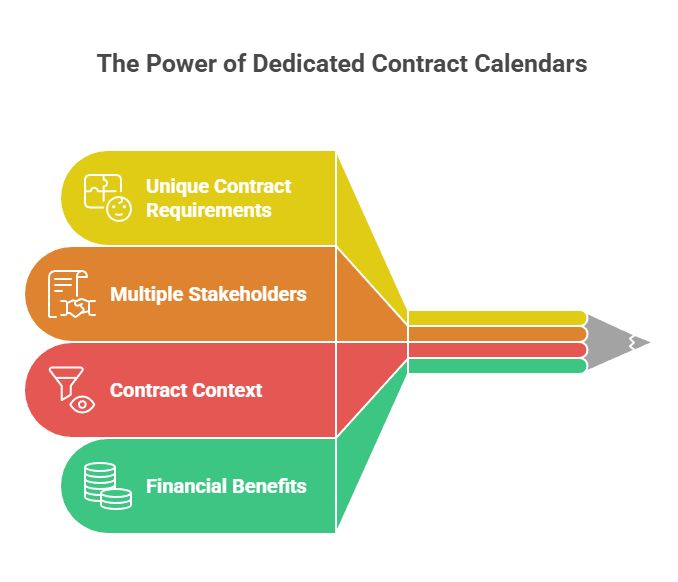Table of Contents
Audits and Training Compliance: How to Be Always Audit-Ready
The Friday Afternoon Audit Notice
Sarah, an HR compliance manager at a 300-employee manufacturing facility, was packing her laptop at 4:45 PM on a Friday when the email arrived. Subject line: "Regulatory Audit Scheduled – 10 Days." Her heart sank.
The state safety board wanted to review three years of forklift operator certifications, OSHA safety training records, and hazmat handling credentials for 47 employees. Sarah's mind raced to her training tracking system—a shared Excel file last updated... when? Two months ago? The forklift certifications were supposedly in a folder somewhere. One trainer kept paper sign-in sheets. Another emailed completion reports quarterly.
That weekend vanished into a scramble through emails, file cabinets, and frantic texts to supervisors. By Monday, Sarah had assembled most records, but three certifications had actually expired unnoticed. The audit resulted in two citations and a $8,500 fine. More painful than the fine was the reputation hit and the nagging question: "How did we let this happen?"
If this scenario sounds familiar, you're not alone. A training compliance audit can expose gaps that have been quietly growing for months. But here's the good news: with the right approach, you can flip the script from panic to confidence—becoming always audit-ready instead of scrambling at the last minute.

Why Training Compliance Audits Matter More in 2025
Training compliance isn't just a box to check. In heavily regulated industries—healthcare, construction, manufacturing, transportation—it's a legal requirement and a safety imperative. Regulators, accreditation bodies, and even clients increasingly demand proof that your team has current, documented training.
According to OSHA training requirements, employers must ensure employees receive adequate safety training and that records are maintained and accessible during inspections. Similarly, healthcare organizations must comply with CMS survey and certification standards, which include verification of staff competencies and training completion.
Compliance expectations have intensified. Auditors now look beyond simple completion certificates—they want to see evidence of learning effectiveness, timely renewals, and systematic tracking.
The Real Cost of Training Non-Compliance
What happens when training compliance fails? The consequences are more than administrative headaches:
- Regulatory fines and penalties: Citations can range from hundreds to tens of thousands of dollars per violation, depending on severity and jurisdiction.
- Operational shutdowns: In construction or healthcare, expired credentials can halt projects or suspend services until compliance is restored.
- Legal liability: If an incident occurs and an employee lacked required training, your organization faces lawsuits and increased insurance premiums.
- Reputation damage: Clients, partners, and accreditation bodies lose trust when compliance lapses become public.
- Employee safety risks: Ultimately, training exists to protect people. Gaps in safety training can lead to preventable accidents.
The American Society for Healthcare Risk Management notes that inadequate training documentation is a top contributor to survey deficiencies and corrective action plans. In construction, the Center for Construction Research and Training identifies insufficient safety training as a factor in many workplace injuries.
What Auditors Look for in Training Records
Understanding the auditor's perspective helps you prepare effectively. During a training compliance audit, expect scrutiny of:
- Completeness: Are all required trainings documented for every applicable employee?
- Timeliness: Were trainings completed before employees performed regulated tasks? Are renewals current?
- Accuracy: Do records include dates, trainer names, topics covered, and learning verification (tests, sign-ins)?
- Accessibility: Can you produce requested records quickly and in an organized format?
- Evidence of comprehension: Is there proof employees understood the material (e.g., quiz scores, competency assessments)?
- Systematic process: Do you have a documented process for scheduling, tracking, and renewing training?
Auditors want to see that training compliance is a continuous, managed process—not a reactive afterthought. If you can pull up a complete, accurate report in minutes, you've already set a positive tone.
The Foundation of Audit Readiness: Continuous Compliance
The biggest mistake organizations make is treating compliance as an event rather than a practice. You can't cram for an audit the way you might for a test. Real audit readiness comes from building continuous compliance into your daily operations.
Why One-and-Done Training Fails Audits
Many teams conduct annual training sessions, file the certificates, and assume they're covered. This approach has fatal flaws:
- Expiration blindness: Certifications expire on different schedules. Without active tracking, renewals are easily missed.
- Employee turnover: New hires need onboarding training; departures create documentation gaps if not managed properly.
- Regulatory changes: Requirements evolve. A training valid last year may not meet updated standards.
- Scattered records: When training data lives in multiple places—emails, file cabinets, spreadsheets, LMS platforms—auditors (and you) struggle to get a complete picture.
A 2025 compliance audit best practices guide emphasizes that treating audits as isolated events is a common pitfall. Instead, successful organizations embed compliance monitoring into routine workflows, making it as automatic as payroll.
Building a Culture of Ongoing Compliance
Audit readiness starts with culture. When compliance is woven into how your team works, it stops being a burden and becomes second nature.
Here's how to foster that culture:
- Leadership commitment: Executives and managers should visibly prioritize compliance and allocate resources for training and tracking.
- Clear ownership: Designate a compliance officer or coordinator responsible for training oversight and audit preparation.
- Regular communication: Keep employees informed about upcoming training deadlines, policy updates, and the "why" behind compliance requirements.
- Accountability: Tie training completion to performance reviews or onboarding checklists so it's not optional.
- Continuous improvement: After each internal review or audit, gather lessons learned and refine your processes.
When compliance becomes part of your organizational DNA, audits transform from high-stress events into routine validations of what you're already doing well.
Essential Elements of a Training Compliance Audit Strategy
To stay audit-ready year-round, you need a strategy that covers documentation, tracking, evaluation, and proactive management. Let's break down each component.
Centralized Documentation and Record-Keeping
Scattered records are an auditor's red flag and your worst nightmare. Centralizing all training documentation in one system is non-negotiable for audit readiness.
Best practices for centralized records:
- Single source of truth: Use one platform or repository where all training certificates, completion dates, and related documents live.
- Structured data: Organize records by employee, training type, date, and expiration. Make it searchable and sortable.
- Attach supporting documents: Store certificates, sign-in sheets, and assessment results alongside each training record.
- Retention policies: Know how long you must keep records (often 3-7 years depending on regulation) and archive systematically.
- Access controls: Ensure only authorized personnel can edit records, but auditors and managers can view reports easily.
A centralized system means you can generate an audit-ready report in minutes rather than days. For example, when an auditor asks, "Show me all CPR certifications from 2022 to present," you click a filter and export a complete, accurate list.
Automated Tracking and Reminder Systems
Manual tracking—spreadsheets, calendar reminders, sticky notes—fails at scale. Human error is inevitable, and busy schedules mean reminders get overlooked.
Automation changes the game:
- Expiration alerts: The system automatically notifies you (and the employee) 60, 30, and 14 days before a certification expires.
- Renewal workflows: Triggered reminders prompt employees to schedule refresher training, and managers to approve or follow up.
- Compliance dashboards: Real-time visibility into who's current, who's overdue, and what's expiring soon.
- Escalation: If a deadline is missed, notifications escalate to supervisors or compliance leads.
Automated systems eliminate the "I forgot" excuse and ensure nothing falls through the cracks. This is exactly the proactive management auditors want to see—and exactly what tools like Expiration Reminder are built to provide.
Instead of Sarah's panicked Friday afternoon, imagine receiving an alert six weeks before the audit, confirming that 46 of 47 employees are current—and the 47th has a renewal scheduled for next Tuesday. That's the power of automation.
Regular Internal Audits and Mock Reviews
Don't wait for an external audit to discover gaps. Conduct internal compliance audits quarterly or semi-annually to catch issues early.
Internal audit checklist:
- Verify completeness: Cross-check employee rosters against required training lists. Are there any gaps?
- Check expiration dates: Identify certifications expiring in the next 90 days and confirm renewals are in progress.
- Review documentation quality: Are certificates complete, signed, and dated? Are assessment scores recorded?
- Test your reporting: Run the reports an auditor would request. Can you produce them quickly and accurately?
- Interview staff: Ask a sample of employees about recent training. Do they recall the content? Can they demonstrate competency?
- Update processes: If you find gaps or inefficiencies, document corrective actions and implement improvements.
Mock audits also build confidence. Walking through the process with your team reduces anxiety and ensures everyone knows their role when the real audit arrives. And by using an automated system, you can do much of the above in one centralized system.
Training Program Evaluation and Effectiveness Metrics
Modern audits go beyond checking boxes. Auditors increasingly ask: "Is your training actually effective?"
Track these metrics to demonstrate training quality:
- Completion rates: What percentage of required employees finish training on time?
- Assessment scores: Are employees passing quizzes and competency tests? What's the average score?
- Behavioral outcomes: After safety training, have incident rates decreased? After compliance training, have policy violations dropped?
- Feedback and engagement: Do employees rate the training as useful and relevant?
- Time-to-competency: How quickly do new hires reach full compliance and productivity?
According to a 2025 compliance training trends report, auditors and leadership expect analytics proving learning impact, not just completion logs. Integrating your training platform with your compliance tracking system enables this level of insight.
Your Training Compliance Audit Preparation Checklist
When an audit notice arrives, use this step-by-step checklist to prepare efficiently and confidently:
- Review the audit scope and requirements. What specific training records, time periods, and employee groups will be examined? Clarify expectations with the auditor if needed.
- Assemble your compliance team. Identify who will gather records, answer questions, and coordinate logistics. Assign clear roles.
- Run a comprehensive training report. Pull records for all employees and training types within the audit scope. Verify completeness and accuracy.
- Identify and document any gaps. If certifications are missing or expired, note them, explain the circumstances, and outline corrective actions already underway.
- Organize supporting documentation. Gather certificates, sign-in sheets, assessment results, and training materials. Ensure everything is labeled and accessible.
- Prepare a compliance narrative. Draft a brief overview of your training program: how you track, schedule, deliver, and evaluate training. Include your continuous improvement efforts.
- Conduct a mock walkthrough. Simulate the audit process with your team. Practice pulling reports and answering likely questions.
- Communicate with employees. Let affected staff know an audit is coming and remind them of confidentiality and cooperation expectations.
- Set up an audit workspace. Designate a meeting room with computer access, organized files, and privacy for auditor interviews.
- Stay calm and professional. Approach the audit as a collaborative process. Be transparent, provide requested information promptly, and take notes for follow-up.
This checklist turns a stressful scramble into a structured, manageable process. Better yet, if you maintain continuous compliance, steps 3-6 are already done—you're simply pulling existing reports and documentation.
How Technology Makes Audit Readiness Effortless
Manual processes can't keep pace with today's compliance demands. Technology—specifically, specialized compliance and expiration tracking platforms—transforms audit readiness from a painful chore into an automated, always-on capability.
From Spreadsheets to Automated Systems
Most organizations start with spreadsheets. At first, it works: a simple list of employees, training types, and expiration dates. But as your team grows and regulatory requirements multiply, spreadsheets buckle under the weight.
Common spreadsheet failures:
- Version control chaos: Multiple people edit the file; conflicting versions proliferate.
- No automated alerts: You must manually review the sheet to spot upcoming expirations—easy to forget.
- Data entry errors: Typos, wrong dates, and missing entries are inevitable.
- Limited scalability: Managing 500+ certifications across dozens of categories becomes unmanageable.
- No audit trail: Who updated what, and when? Spreadsheets don't log changes reliably.
Automated compliance systems solve these problems. They provide:
- Centralized, cloud-based data: One secure repository accessible to authorized users anytime, anywhere.
- Intelligent reminders: Automatic email and SMS alerts sent to employees and managers before deadlines.
- Document attachment: Upload and store certificates, evidence, and notes directly with each record.
- Reporting and analytics: Generate compliance dashboards, overdue reports, and audit-ready exports instantly.
- Audit logs: Track every edit, login, and action for accountability and transparency.
- Integrations: Connect with your HRIS, LMS, or project management tools for seamless data flow.
Platforms like Expiration Reminder are purpose-built for this. They replace scattered spreadsheets with a unified, automated system that ensures no training certification, license, or credential ever expires unnoticed.
Real-Time Visibility and Reporting
One of the biggest audit readiness advantages of technology is real-time visibility. Instead of waiting until month-end or audit-time to see your compliance status, you have a live dashboard showing:
- Total certifications tracked and percentage current
- Upcoming expirations in the next 30, 60, 90 days
- Overdue items flagged for immediate action
- Compliance trends over time (are you improving or slipping?)
When an auditor requests a report, you don't scramble—you click "Export" and hand over a polished, comprehensive document. This professionalism signals to auditors that you take compliance seriously, often resulting in smoother audits and fewer follow-up questions.
Real-time visibility also empowers proactive management. Your compliance officer can spot a cluster of expirations in Q3 and schedule group refresher training in Q2, avoiding last-minute chaos.
Ready to eliminate audit anxiety?
See how Expiration Reminder automates training compliance tracking, sends proactive alerts, and generates audit-ready reports in seconds. Book a free demo or start your free trial today.
Common Training Audit Pitfalls (and How to Avoid Them)
Even well-intentioned teams stumble during audits. Here are the most common mistakes—and how to sidestep them:
Pitfall #1: Treating audits as one-time events.
You scramble before the audit, pass, then relax until the next one. Meanwhile, compliance slowly erodes.
Solution: Build continuous compliance routines. Monthly check-ins, quarterly internal audits, and automated tracking keep you perpetually ready.
Pitfall #2: Incomplete or missing documentation.
You know the training happened, but you can't prove it. No certificate, no sign-in sheet, no record.
Solution: Require documentation at the point of training. Make it a non-negotiable step: training isn't "complete" until the certificate is uploaded to your system.
Pitfall #3: Ignoring expiration dates until it's too late.
Renewals sneak up on you because no one is actively monitoring deadlines.
Solution: Use automated expiration tracking. Set alerts 60+ days in advance so there's ample time to schedule renewals.
Pitfall #4: Failing to track training effectiveness.
You have completion records but no evidence that employees actually learned or applied the material.
Solution: Incorporate assessments, quizzes, or competency checks into training programs. Document scores and improvement over time.
Pitfall #5: Poor communication and siloed data.
HR has some records, operations has others, and no one has the full picture.
Solution: Centralize all training data in one shared platform accessible to all stakeholders. Define clear data ownership and update protocols.
Pitfall #6: Lack of a documented compliance process.
Auditors ask, "What's your process for ensuring training compliance?" and you don't have a clear answer.
Solution: Document your training compliance workflow: how you identify requirements, schedule training, track completion, handle renewals, and audit internally. Share it with your team and update it regularly.
Avoiding these pitfalls doesn't require perfection—just consistent attention and the right systems to support your efforts.
Creating Your Audit-Ready Action Plan
You've absorbed the strategies and best practices. Now it's time to turn knowledge into action. Here's a practical, step-by-step plan you can start implementing today:
Step 1: Audit your current state (Week 1)
- List all training and certification requirements for your organization.
- Inventory where records currently live (spreadsheets, filing cabinets, email, LMS, etc.).
- Identify gaps: missing records, expired certifications, unclear responsibilities.
- Assess your tools: Is your current system scalable and audit-ready, or is it time to upgrade?
Step 2: Centralize and clean your data (Weeks 2-4)
- Choose a centralized platform for training compliance tracking (consider Expiration Reminder for its automation and simplicity).
- Migrate all training records into the new system. Validate dates, attach certificates, and correct errors.
- Establish a single source of truth that everyone references going forward.
Step 3: Set up automated tracking and alerts (Week 4)
- Configure expiration reminders for all certifications and training (e.g., 60, 30, 14 days before expiration).
- Assign notification recipients: employees, managers, compliance officers.
- Test the system to ensure alerts are working correctly.
Step 4: Document your compliance process (Week 5)
- Write a clear, step-by-step process document covering training scheduling, tracking, renewals, and audits.
- Define roles and responsibilities (who schedules training? who updates records? who runs reports?).
- Share the document with your team and integrate it into onboarding for new hires.
Step 5: Conduct an internal audit (Week 6)
- Run a mock audit using the checklist from earlier in this article.
- Identify any remaining gaps or weaknesses and address them immediately.
- Practice generating the reports an external auditor would request.
Step 6: Build ongoing compliance routines (Ongoing)
- Schedule monthly compliance check-ins: review upcoming expirations, overdue items, and new hires.
- Conduct quarterly internal audits to ensure continuous readiness.
- Hold annual training program reviews to assess effectiveness and update content.
- Celebrate compliance wins with your team to reinforce the culture.
This plan is flexible—adjust timelines based on your organization's size and complexity. The key is to start now, not wait until the next audit notice lands in your inbox.
Turn your action plan into reality—faster.
Expiration Reminder can have you up and running with centralized tracking, automated alerts, and audit-ready reporting in days, not months. Start your free trial and see how easy compliance can be.
Key Takeaways
- Continuous compliance beats last-minute cramming. Treat audit readiness as an ongoing practice, not a one-time event. Automate tracking and conduct regular internal reviews to stay perpetually prepared.
- Centralized, automated systems eliminate human error. Replace spreadsheets and scattered records with a unified platform that tracks expirations, sends proactive alerts, and generates instant reports.
- Auditors want proof of process, not just paperwork. Document your training compliance workflow, track effectiveness metrics, and demonstrate that compliance is embedded in your culture.
- Proactive renewal management prevents costly gaps. Automated reminders 60+ days before expiration give you time to schedule renewals and avoid lapses that trigger fines or operational disruptions.
- Internal audits and mock reviews build confidence. Regular self-assessments catch issues early and prepare your team for external audits, reducing stress and improving outcomes.
- Technology is the key to scalability and peace of mind. Tools like Expiration Reminder turn complex compliance tracking into a simple, automated process—freeing your team to focus on higher-value work.
Frequently Asked Questions
What is a training compliance audit, and who conducts them?
A training compliance audit is a formal review of your organization's training records to verify that employees have completed required training and certifications on time and in accordance with regulations. Audits are typically conducted by regulatory agencies (OSHA, CMS, state licensing boards), accreditation bodies (Joint Commission, ISO auditors), or internal compliance teams. The goal is to confirm that your workforce is properly trained, credentials are current, and documentation is complete and accurate.
How far in advance should I prepare for a compliance audit?
Ideally, you should always be audit-ready through continuous compliance practices—centralized record-keeping, automated tracking, and regular internal reviews. However, if you receive an audit notice, start preparing immediately. Most audits provide 10-30 days' notice. Use that time to run comprehensive reports, verify documentation, address any gaps, and organize your records. Conducting quarterly internal audits means you're never starting from zero when an external audit is announced.
What are the most common training compliance violations found during audits?
Common violations include: expired certifications or licenses that weren't renewed on time; missing documentation (training occurred but wasn't recorded); incomplete records (missing dates, signatures, or assessment scores); employees performing tasks without required training; and lack of a systematic process for tracking and renewing credentials. Many violations stem from reliance on manual tracking methods that allow items to slip through the cracks.
How long should I retain training records for audit purposes?
Retention requirements vary by industry and regulation. OSHA generally requires training records to be maintained for the duration of employment plus a certain period (often 1-5 years post-employment). Healthcare organizations under CMS must often retain records for at least 5 years. Some state and federal regulations require 7+ years. Check your specific regulatory requirements and adopt a conservative retention policy. Cloud-based compliance systems make long-term storage easy and cost-effective.
Can I use spreadsheets for training compliance, or do I need specialized software?
You can start with spreadsheets for small teams or simple tracking needs, but they don't scale well and are prone to errors. Spreadsheets lack automated alerts, audit trails, centralized document storage, and real-time reporting—all critical for audit readiness. Specialized compliance software like Expiration Reminder offers automation, proactive reminders, and instant report generation, dramatically reducing manual work and compliance risk. If you manage more than a few dozen certifications or face regular audits, investing in purpose-built software pays for itself in time saved and violations avoided.
What should I do if I discover expired certifications right before an audit?
First, don't panic—and don't hide the issue. Document the gap immediately and take corrective action: schedule renewal training ASAP, remove affected employees from regulated tasks until recertified, and prepare a written explanation of the lapse and your remediation plan. Be transparent with auditors about the issue and demonstrate that you've addressed it promptly and systematically. Auditors appreciate honesty and proactive corrective action. Use the incident as a catalyst to implement better tracking systems (like automated expiration alerts) so it doesn't happen again.
PS: Audit stress doesn't have to be your reality. With automated expiration tracking and proactive reminders, you can shift from scrambling to confident, continuous compliance. Expiration Reminder makes it effortless to stay audit-ready every single day—no more spreadsheet chaos, no more missed renewals, no more panicked weekends. Start your free trial and experience the peace of mind that comes with always knowing exactly where you stand.


%20(66).webp)
%20(45).webp)
.webp)
.webp)